Appearance
Using Flexible Sprinkler Connections
Flexible Sprinklers Connections (FSCs) are most often entered into a calculation using the Equivalent K-Piping tab. Here is an example of a job with FSCs. This example can also be used to illustrate how to use Equivalent piping in most situations.
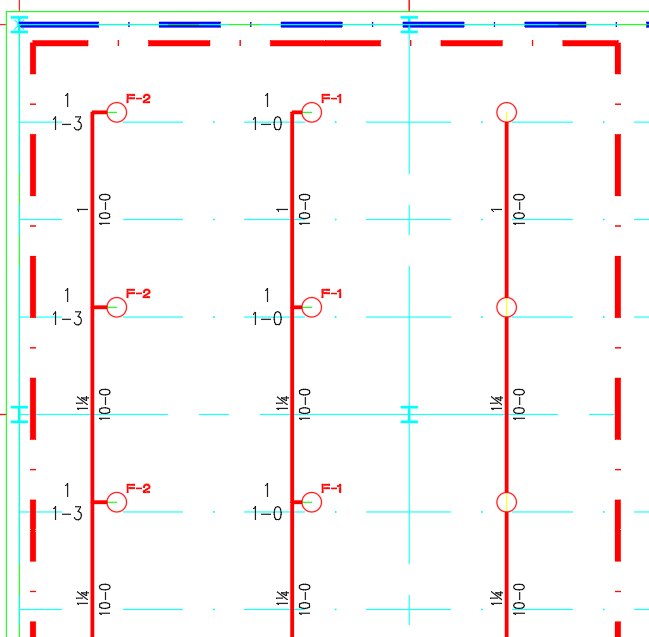
Two different lengths of one model of FSCs are used here, and there are two ways each FSC is connected to the branch line one an Ell, the other a Tee. This means we will need four equivalent pipes to be created.
The first thing to, however, is to either create the FSC fittings in the HydraCALC database or assign them a Short Name, if they already exist.
Go into the Hydraulics Pipe / Fitting Input command using the Alter Pipe and Fittings command explained in this section: Alter Pipe and Fittings.
If you scan through there, you will see a list of FSCs at the top. These have already been created in the database but are not assigned the Short Name that is required for them to show up in the right-click fitting dialog box. To see how this is done, review the Alter Pipe / Fittings instructions.
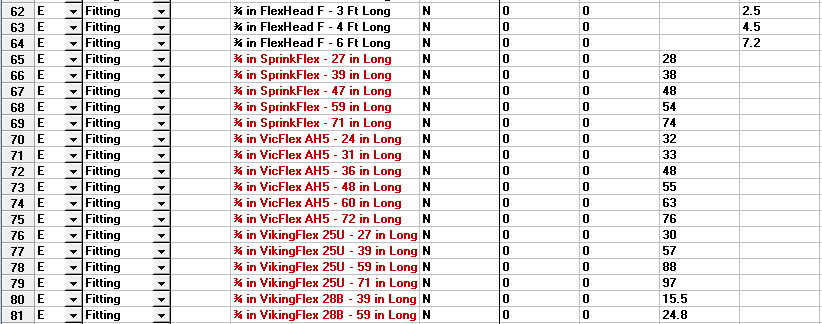
Further down you will see FSCs to which a Short Name has been assigned. These will appear when you right-click in the fitting column for the diameter for which they have been defined (1" / 25mm).
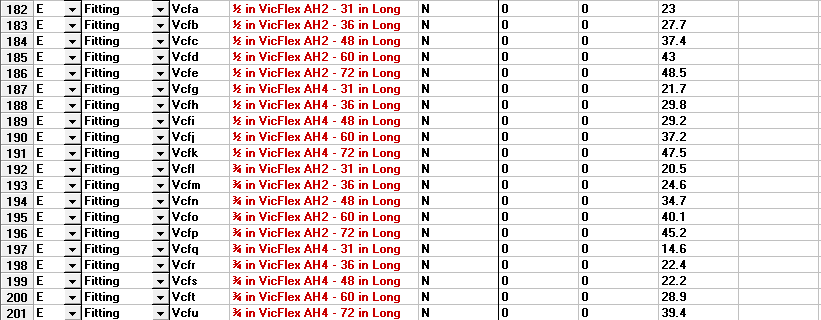
A snippet of pipe before the FSC is added is below. The must be some length in the Len column, so a minimal value of 0.01 should be added (unless there is a longer section of hard pipe to be installed).
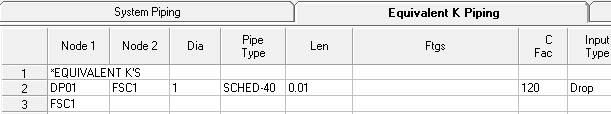
Right-clicking produces this dialog, below. An FSC is chosen from the Fittings list. An Ell (E) will also be added, which the connection of the first head to the branch line requires. Other heads will require a Tee be added instead.
Note that there is a Category names Flexible Connections. Those are for use by the AutoCalc program, from a drawing in HydraCAD and are not for use when inputting FSCs manually.
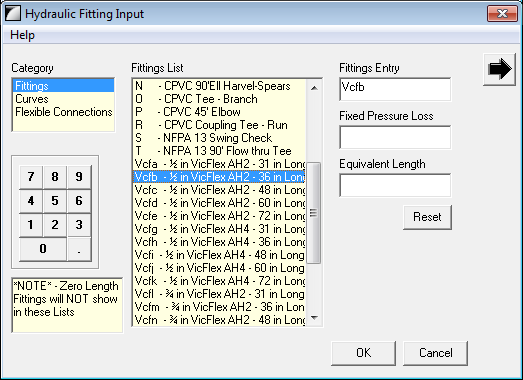
This results in the following input.
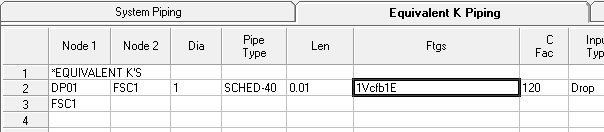
Building all four FSCs looks like this.
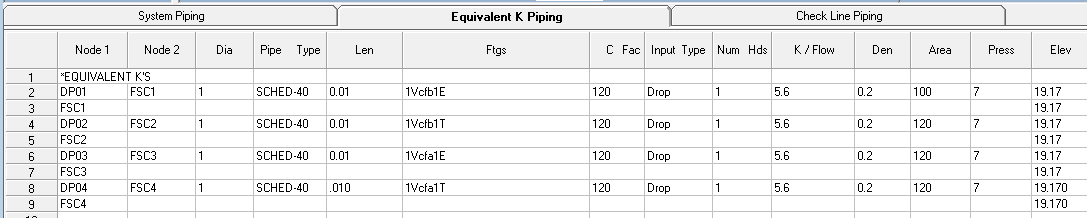
Using the reference points seen on the following image, we can build the input. FSCs are used on the left most two lines, whilst the third line from the left uses standard heads. The example input shows only the branch lines, for brevity. The entire job is available as one of the Example Jobs.
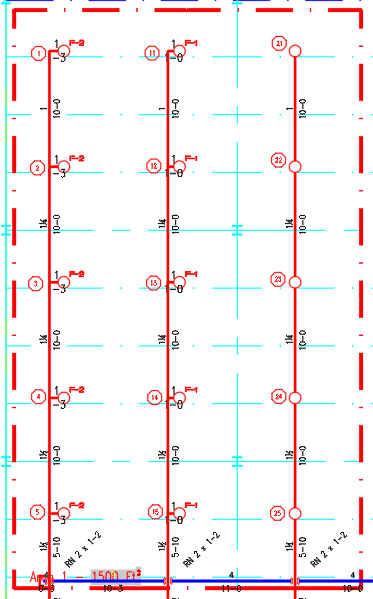
The branch line input looks like this:
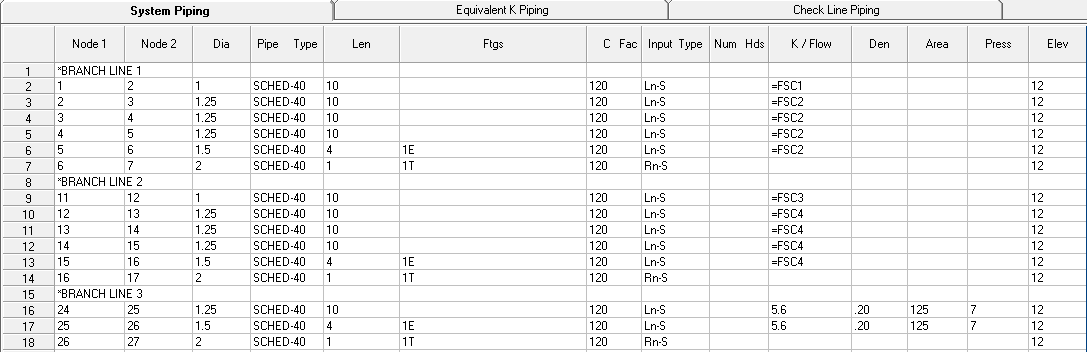
This is what the Calculation Summary looks like, for the Equivalent K calc for the FSCs:
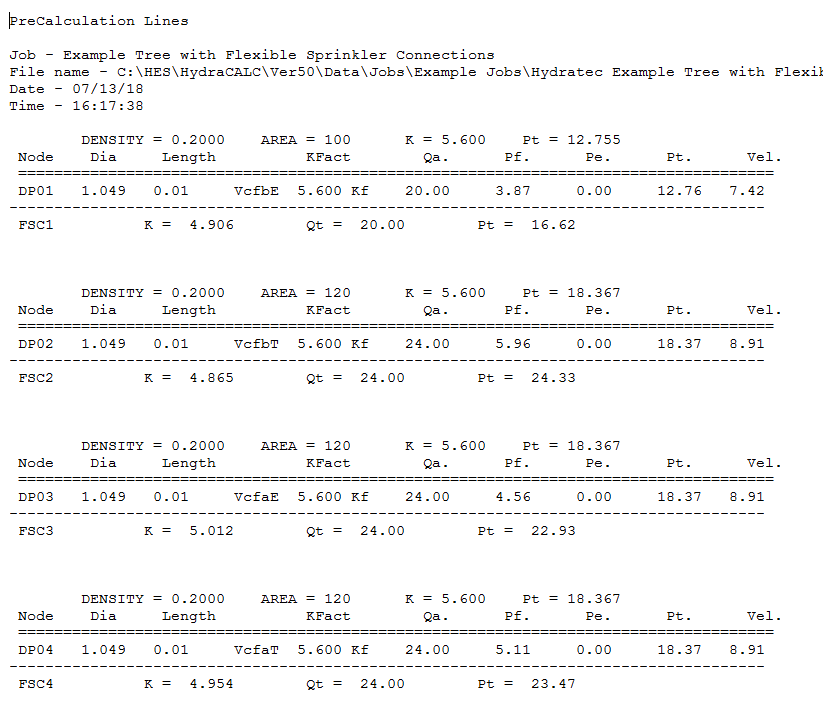
In the Final Printout, the FSCs show up as follows....
In the Fittings Used Summary:
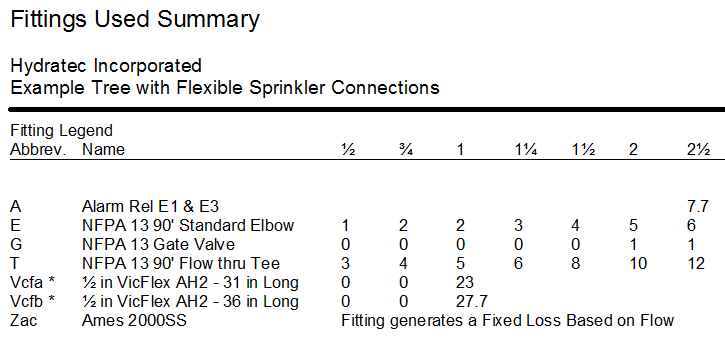
In the Flow Summary:
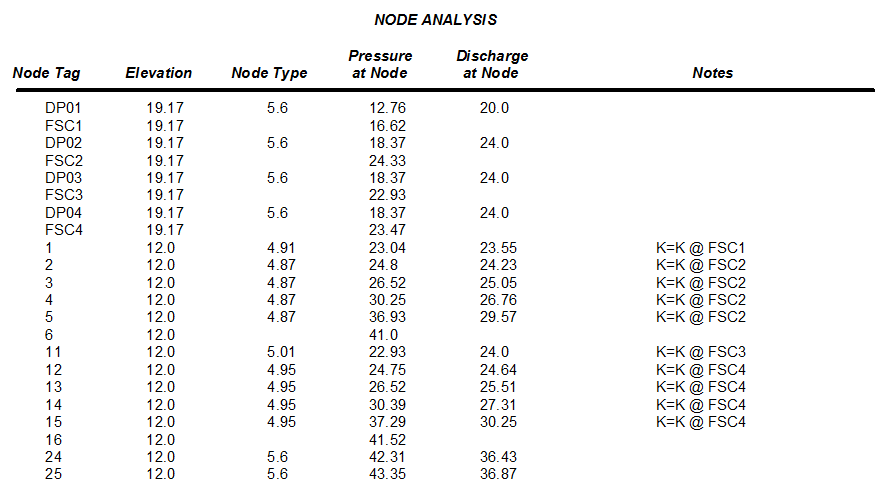
In the Hydraulic Calculation Sheets:
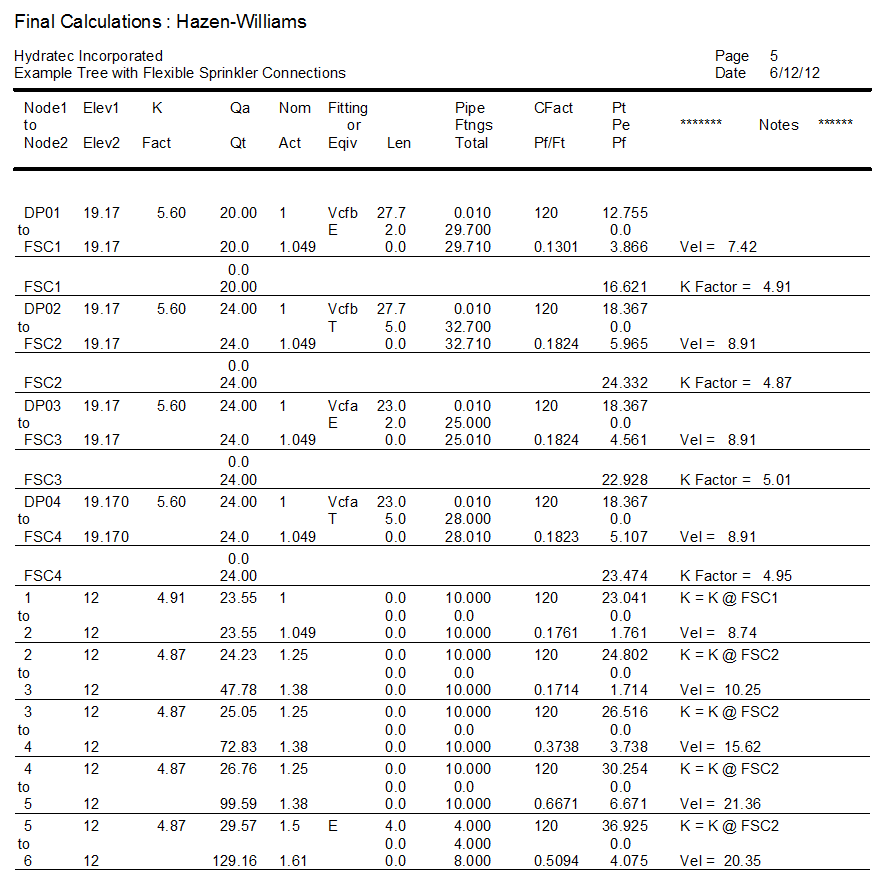

 HydraDOCs
HydraDOCs