Appearance
Alter Fitting Definitions
Summary
The Alter Fitting Definitions option allows users to substitute fitting values based on the selected pipe type. This feature is particularly relevant for calculations generated by AutoCalc (from AutoCAD or Revit) and is commonly used with pipe materials like CPVC, which may have different loss values and calculation rules for fittings.
How Do I Use Alter Fitting Definitions?
Substitute Fitting Values by Pipe Type
The Alter Ftn Definitions option allows users to substitute different fittings to assigned fittings based on the pipe type selected. This applies most often to calculations generated by AutoCalc, whether from AutoCAD or Revit. This is usually used with CPVC pipe, where the fittings not only have different loss values, but follow different rules.
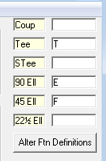
For example - in the default situation, below, the letters T, E and F are assigned to a Tee, Elbow or 45 Ell. Picking Alter Ftn Definitions brings up a new dialog. Clicking on the red Default Pipe Type will show where these letters come from.
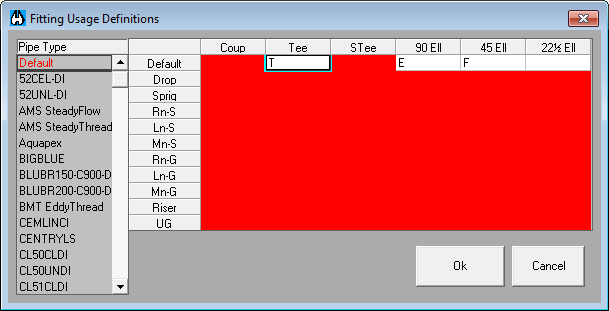
For the CPVC pipe type, in contrast, the following letters are used:
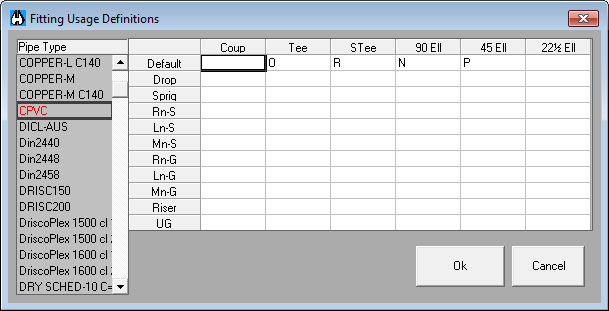
When a calculation is run from AutoCalc, it will always assign the letters T, E and F as needed. If CPVC is the chosen pipe type in the drawing/model/calculation, then the stored equivalent length values assigned to the letters O, N and P will be used instead of the stored equivalent length values for the T, E and F.
You can assign new letters to this or any other pipe type using this utility. Press Ok to exit this utility and save your changes.
Press Ok to exit the Alter Pipe Schedule dialog and apply the changes you made.

 HydraDOCs
HydraDOCs