Appearance
HydraCALC Sizer - Menus
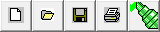
Use the buttons along the top or the selections from the File pull-down menu to Create New, Open, Save and Print files. Estimating files will have the extension WEF. The default path is C:\HES\HydraCALC\Ver50\Data\Jobs, however, you can use whatever folder you would like.
Exporting to HydraCALC

HydraCALC Sizer offers an efficient interface for building systems. You can build your system in Sizer and then export the file to HydraCALC for further refinement and preparation. Use the Build Hydraulic Input & Exit button for this purpose. A dialog box will open where you can specify a location and a filename. The file extension will be in the traditional HydraCALC WX? Format. The file can be opened directly in HydraCALC. When you open your project in HydraCALC, check to make sure that your data is correct.
Options Menu
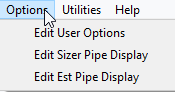
There are a few default options that you can set up from the Options pull-down menu.
Edit User Options
Select User Options from the Options pull-down menu.
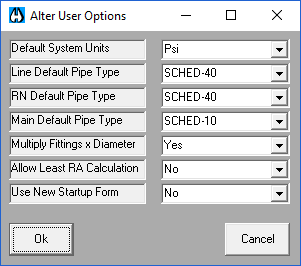
This will open the Alter User Options dialog box. The settings here will be automatically applied to new files.
Select Psi, Bar or kPa as your default units.
Select your default pipe types for Lines, Riser Nipples and Mains.
The Multiply Fittings option is to adjust fitting equivalent lengths for non-schedule 40 pipe as per NFPA 13. To make this adjustment, select Yes.
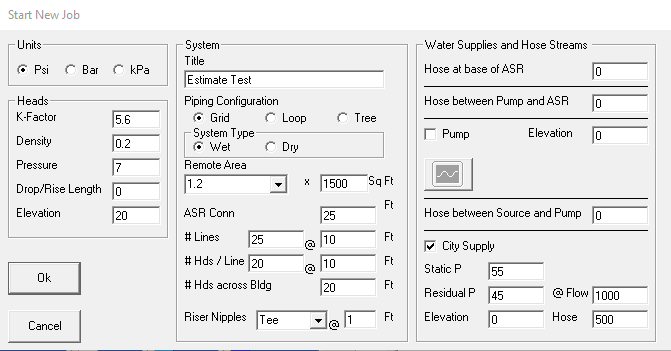
With Use New Startup Form specified as Yes, a dialog box will appear when you start a new project.
With Use New Startup Form specified as no, a new project will start with a blank screen.
Edit Pipe Display Limits
This will open the Pipe Display Setup dialog box. Refer to the section on Edit Pipe Display Limits for information on this topic.
Screen Colors
Use the Set Background Color button to change the screen color.
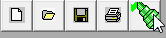
The new color will remain as the startup default until changed again.
Utilities Menu
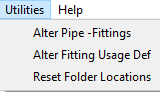
The Utilities pull-down menu has options for maintaining your pipe, valve and fitting database.
Alter Pipe-Fittings
See the Alter Pipe Fittings section for a description of this topic. The section also includes information on entering a Chart Loss and the Pipe / Fitting Utilities.
Alter Fitting Usage Definitions
When determining what fittings to include from the grid, tree or loop in the graphic area, the program will calculate the number of couplings, tees and elbows that are required. The Fitting Usage Definitions dialog box specifies what fitting code to use when these fittings are encountered. Refer to Alter Fitting Definitions for information on this topic.
Reset Folder Locations
Start this command to open this dialog box.
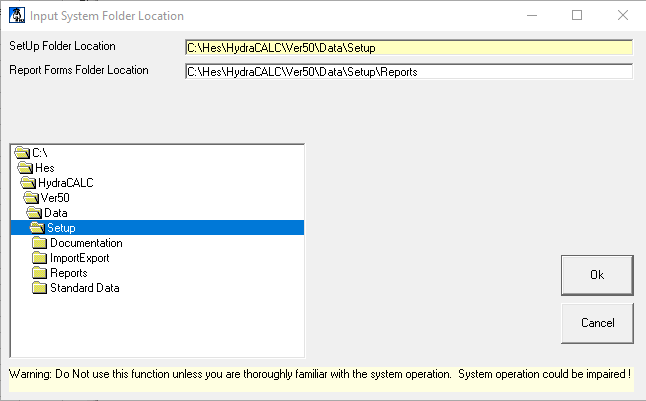
Edit the folder locations as required. For example, you may have forms located on a network folder. Use caution when changing these folder locations.

 HydraDOCs
HydraDOCs