Appearance
Edit Menu - Alter Pipe Schedule
Summary
The Alter Pipe Schedule command opens a dialog box that allows users to size pipes according to a defined schedule. This includes the ability to modify existing pipe sizes within a calculation. The dialog is organized into sections for Drops/Arm Overs, Tree Systems, and Loop & Grid Systems, allowing for targeted adjustments based on system type.
How Do I Use Alter Pipe Schedule?
Use this command to open a dialog box where you can size your pipes according to a schedule. This includes changing the sizes already present in a calculation.
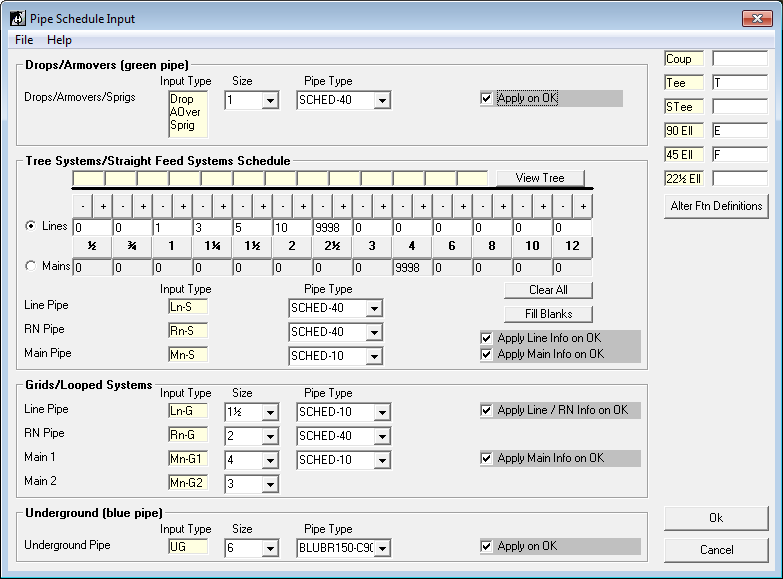
For the Drops /Arm Overs section, select the pipe size and type from the drop-down lists. Check the Apply on Ok box and press Ok to exit the dialog and make the changes to the current system.
The Tree Systems area is for sizing pipes for trees or other straight feed systems. To set the line sizes, select the Lines radio button on the left. Press the Clear All button to blank all the sizes. Press the + and - buttons to establish your schedule.
For example, the figure shows a 2 for the *1 * pipe size. This means that the first two pipes will be 1 diameter and will feed two sprinklers. A 4 is entered for the *1 * size. This means that the third and fourth pipes will be 1 and will feed four sprinklers. Continue in this manner until all fields are filled. If you make a mistake, press the Clear All button and enter the data again. 9998 indicates that this is the largest size to be used.
To set the mains size, select the Mains radio button and enter the number of heads. In this example, 9998 was entered for the *4 * size with 0 for all other sizes. This will force all mains to be 4".
Select the Input Type and Pipe Type for each pipe application. Check the Apply on Ok box and press Ok to exit the dialog and make the changes.
For Loop & Grid Systems, select the Line, Riser nipple, Primary and Secondary main sizes and types from the drop-down lists. Check the Apply on Ok box and press Ok to exit the dialog and make the changes. These diameters and pipe types will apply ONLY to pipe which loops back onto itself and could possibly flow in either direction. This does not apply to the pipe which is feeding or leading to the gridded pipe.
For the Underground section, select the pipe size and type from the drop-down lists. Check the Apply on Ok box.
See Also: Alter Fitting Definitions

 HydraDOCs
HydraDOCs