Appearance
View Menu - Information Sheet
Summary
The Information Sheet, accessible through the View menu, allows users to create a summary of project details that can be included with the hydraulic calculation reports. When the command is first used for a job, a dialog box appears offering options to start a new blank sheet or load information from an existing job. Users can choose from various standard information sheet formats, including NFPA Info Sheet, RESIDENT (for residential systems), STANDARD (generic), STDwTEST (with water supply info), and STNDPIPE (for standpipe systems).
How Do I Use Information Sheet?
Select this option to create an Information Sheet that can be included with your reports.
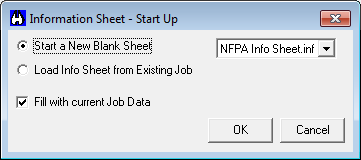
When you start the command, and an information sheet for the current job does not exist, a dialog will appear.
Start a New Blank Sheet will begin with an empty information sheet. Load a Sheet from an Existing Job is used when you want to copy the information from a job which already has an information sheet.
That sheet will be copied and opened so you can edit it for this job.
Use the drop-down list to select the type of information sheet you would like to use.
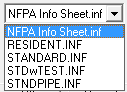
NFPA Info Sheet is the standard sheet. It fulfills requirements set forth by NFPA13. It is shown here.
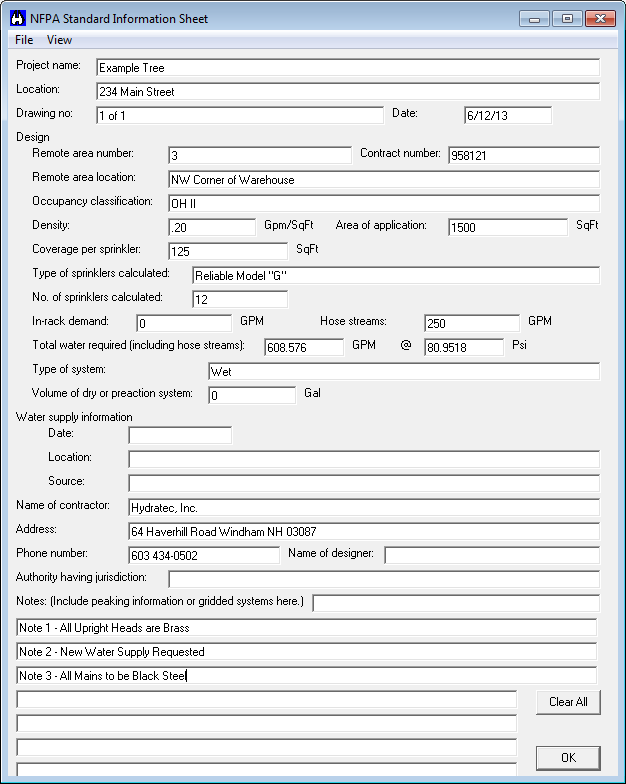
RESIDENT is for NFPA residential systems.
STANDARD is a generic old-style sheet.
STDwTEST is the old-style sheet with water supply information added.
STNDPIPE is for standpipe systems.
Various dialog boxes will appear depending on your selection. Fill in the forms to create the appropriate report.
Use File > Clear Data/Change Form to change the form type. View > Calc Summary will open the calculation summary for access to demands and available flows and pressures.
Press OK to return to HydraCALC. The data here will now appear in your hydraulic report.

 HydraDOCs
HydraDOCs