Appearance
Using HydraVIEW to View and Print a Calculation
HydraVIEW is the program using in HydraCALC and HydraLIST to view hydraulic calculations and stock lists and was mentioned earlier in the Print Final portion of this manual.
A complete manual on HydraLIST can be found on your computer in the \HES\Common\Ver50 folder of your hard drive (click on the link to see if you can launch it). What follows below are new features and topics not covered in that document.
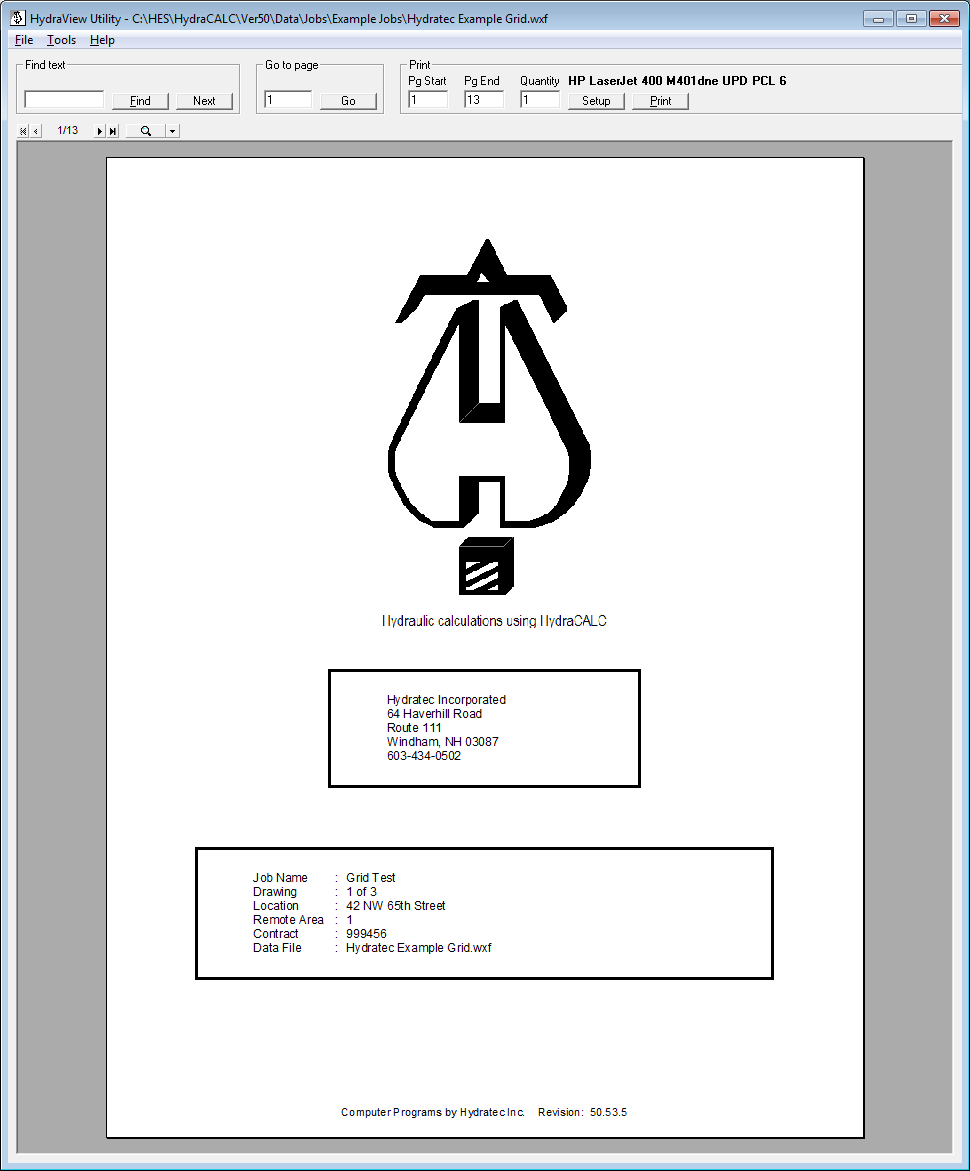
Maneuvering Around a Calculation Printout
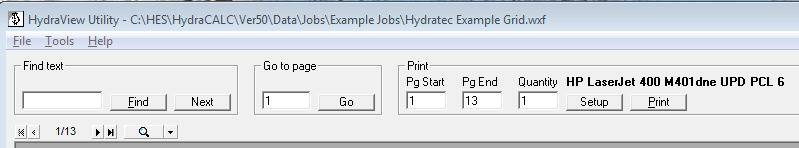
There are obvious tools and hidden tools available within HydraVIEW for getting around in a printout.

The first tool is the Find tool in the upper left of the header. Type in what you are looking for and pick Find. Repeated searches of the same phrase can be implemented by picking Next.
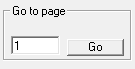
Go to page can bring you right to the page you enter.
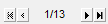
The arrow keys turn the pages. The inside arrows turn the pages one back or one forward. The outer arrows go to the first page or the last page.
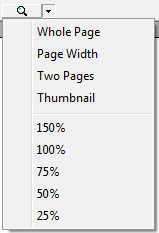
The magnifying glass is used to change the page magnification level. This will allow you to zoom in on part of a page or see two or more pages at a time. The hidden way to cycle through the zoom levels on this menu is to double click anywhere on the printout to zoom in one level and double right-click to zoom out one level. This procedure can be repeated as many times as necessary.
The wheel on your mouse will also zoom in and out, cycling through these zoom levels.

 HydraDOCs
HydraDOCs