Appearance
Disconnect Pipes
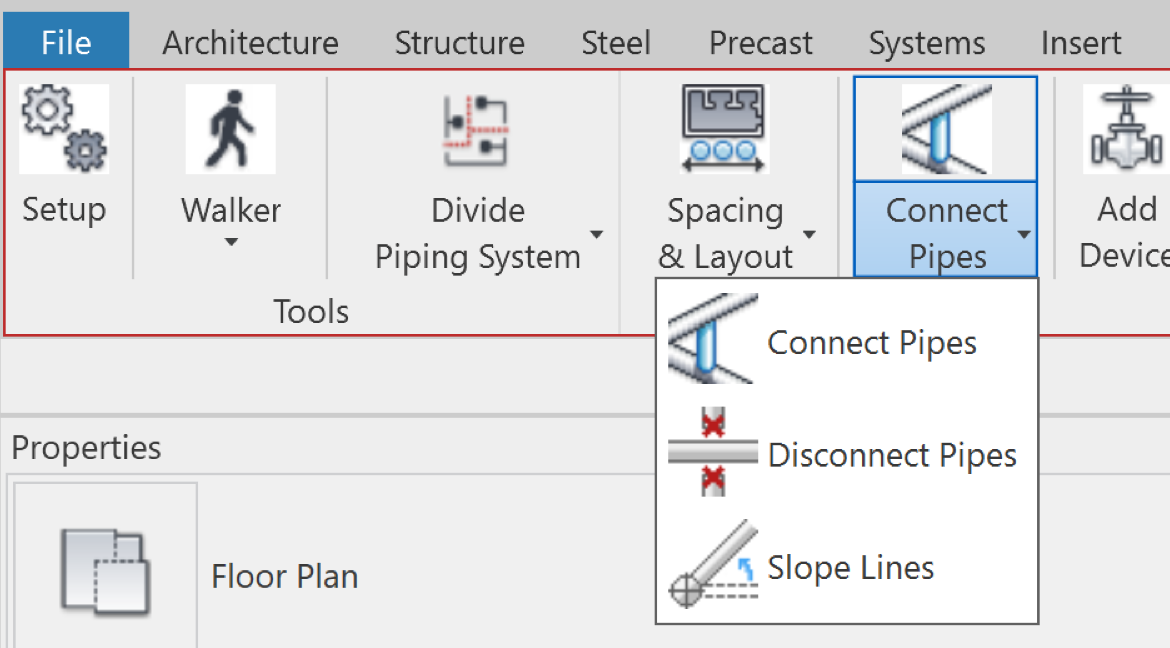
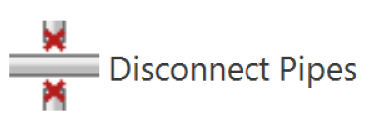 Disconnect Pipes is used to remove connections to pipes then automatically join the pipes together.
Disconnect Pipes is used to remove connections to pipes then automatically join the pipes together.
How Do I Use The Button?
Click the Disconnect Pipes button.
You are then prompted to select a pipe or fitting.
What happens if you selected a pipe:
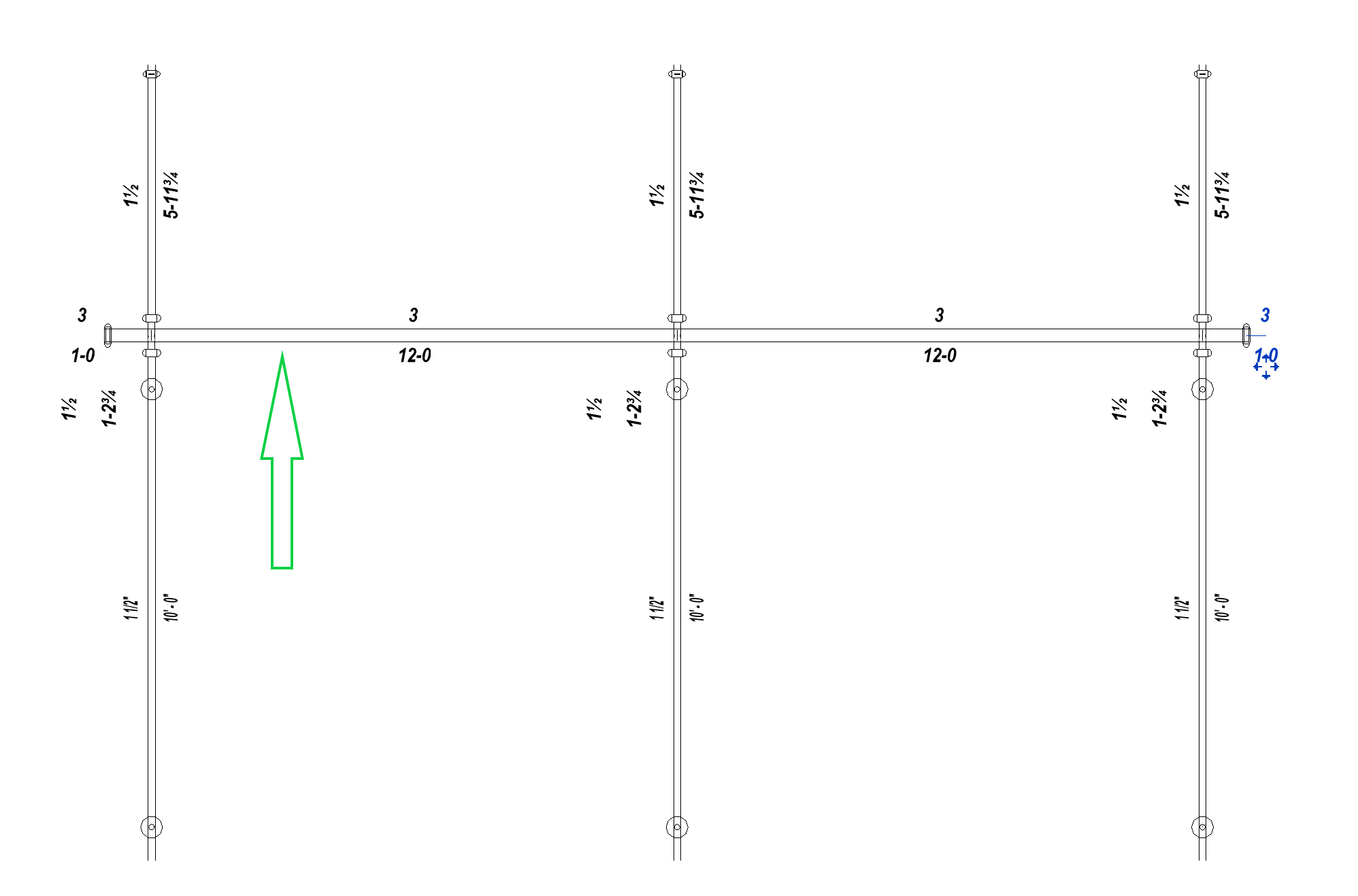
All connections for the straight run of pipe selected will be removed, and the pipes joined.
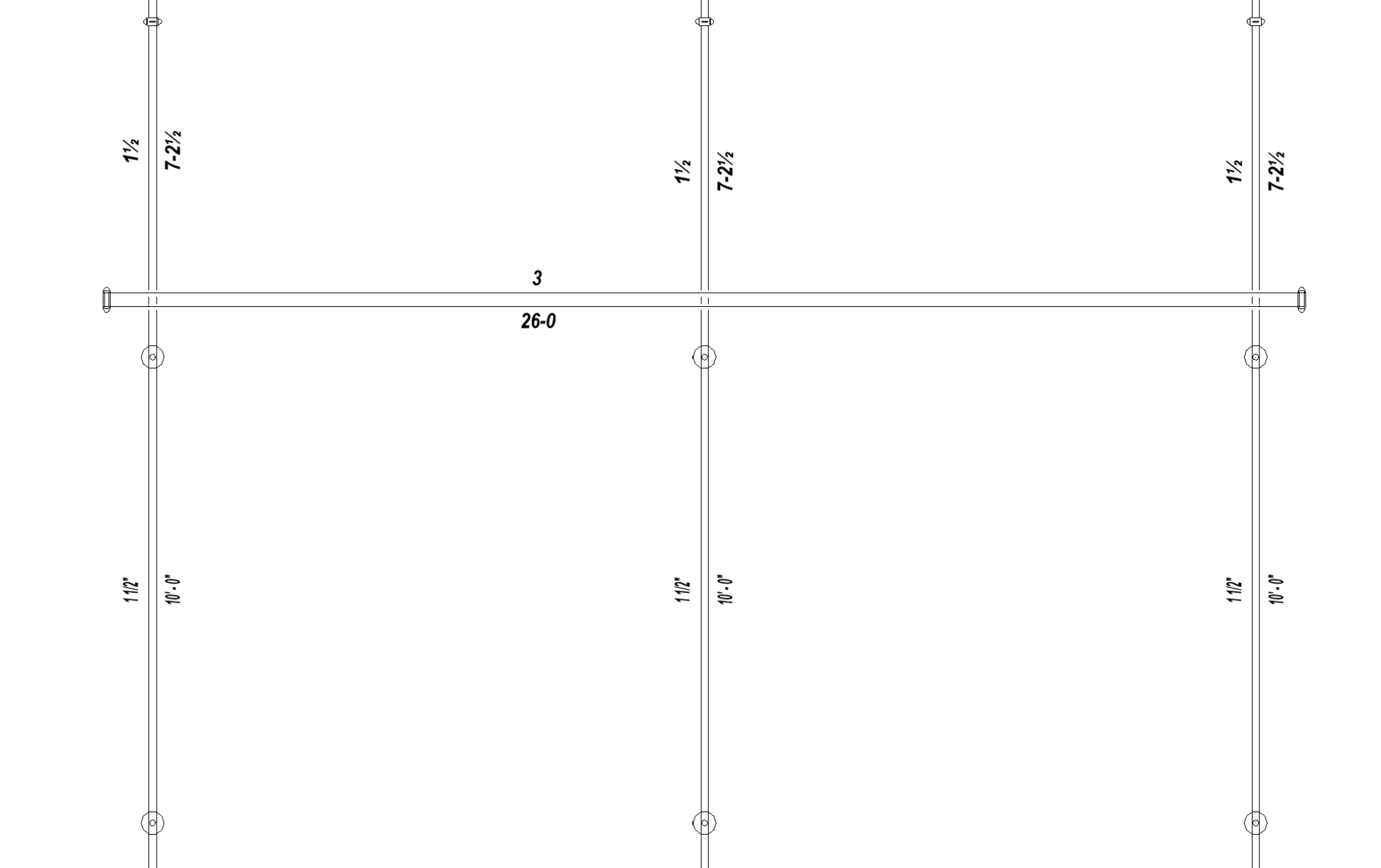
Note: Any couplings and elbows or tees at the end of the run will also be removed.
What happens if you select a fitting:
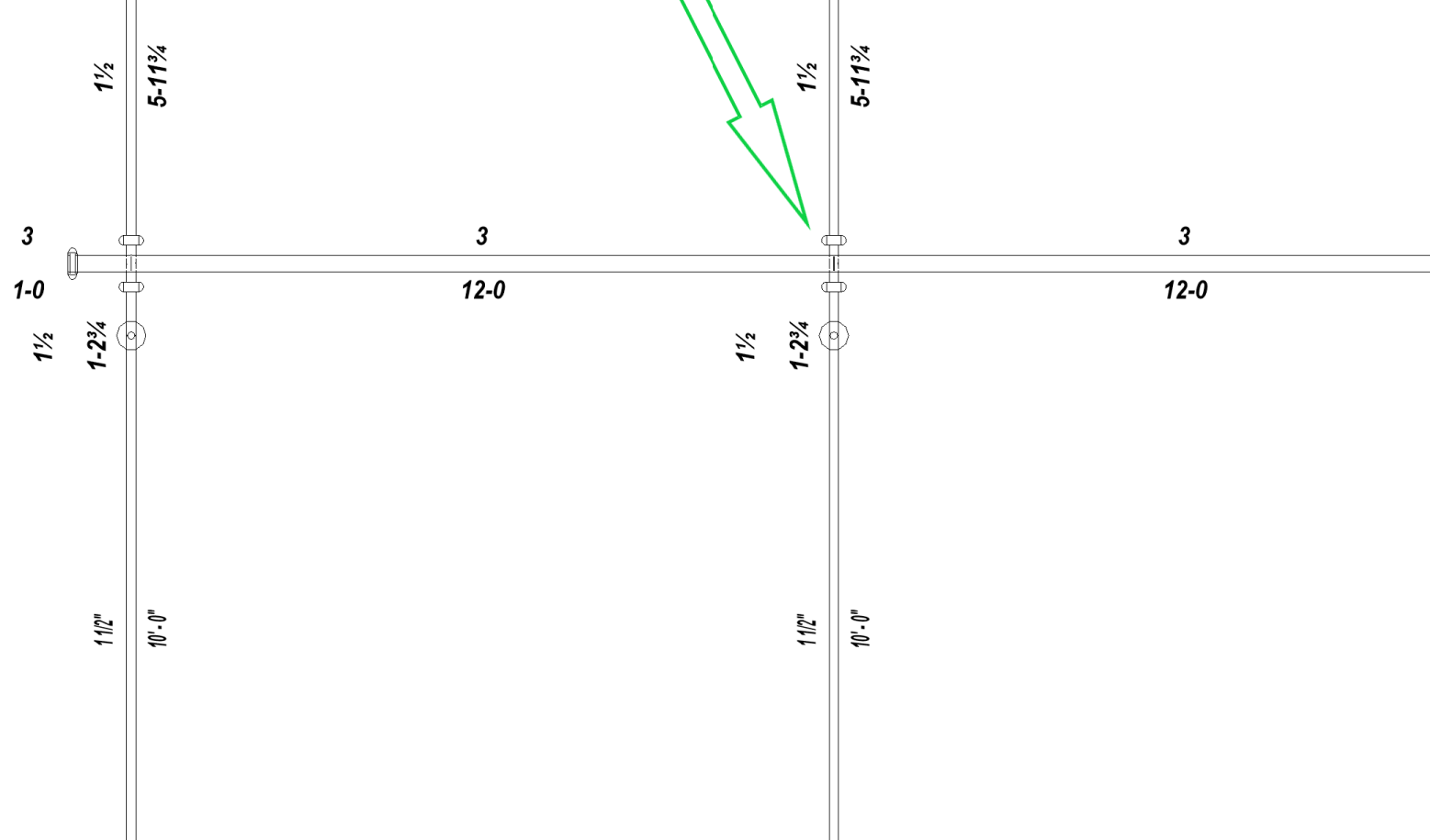
All pipes connected to the fitting will be joined and the fitting deleted..
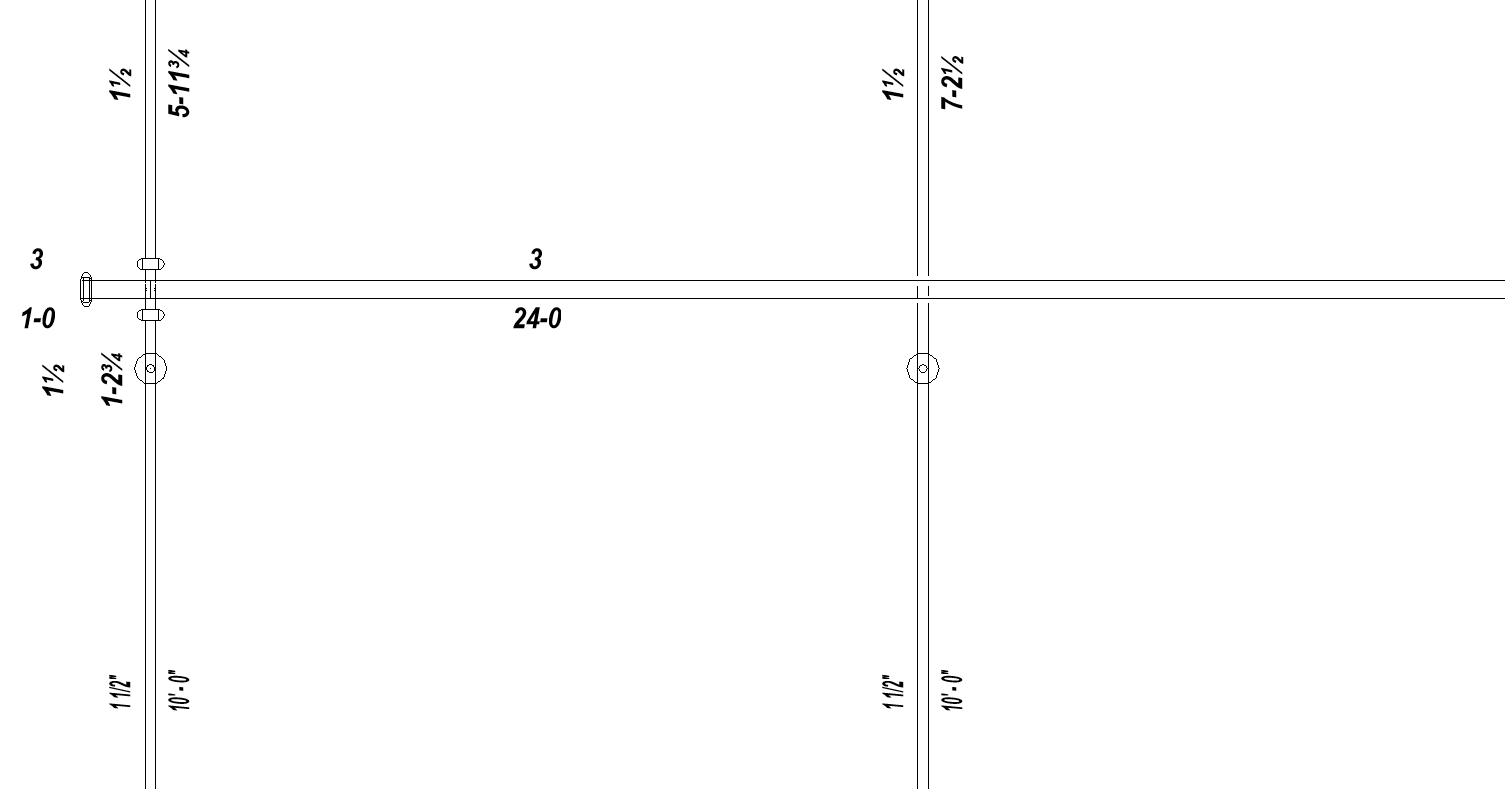
What happens if you preselect multiple pipes:
The process will loop through each pipe of fitting.
Pipes selected:
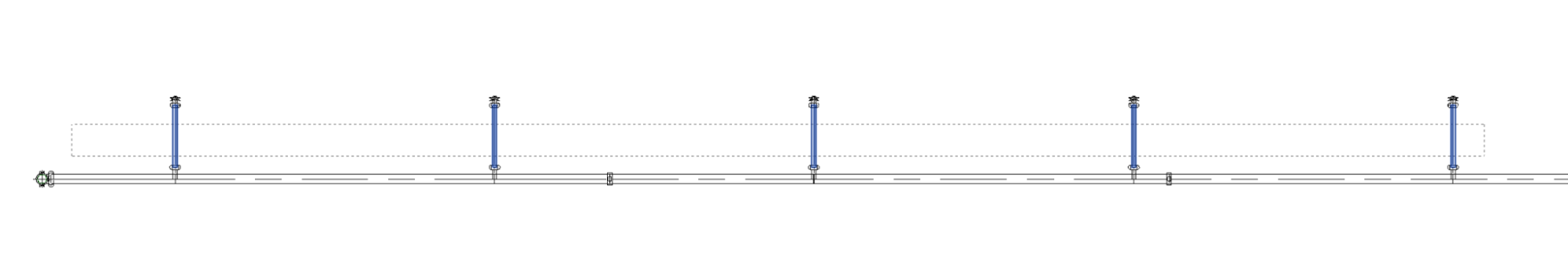
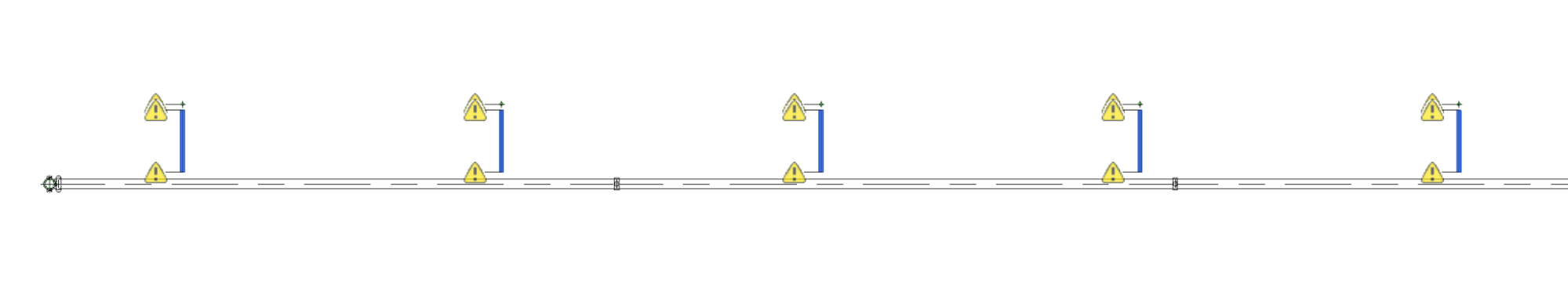
Fittings selected:
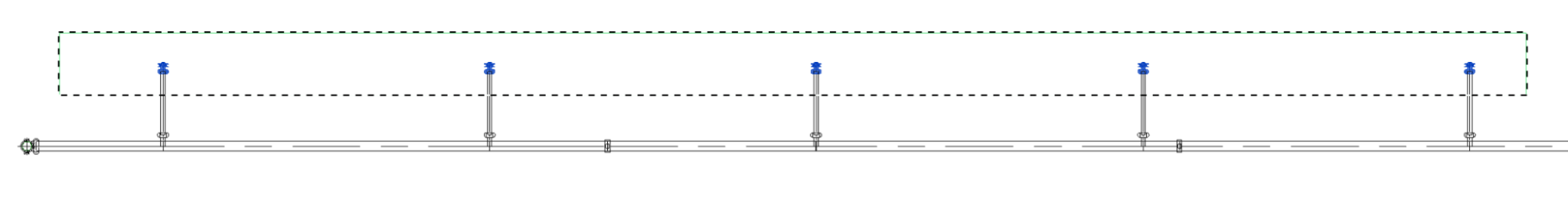
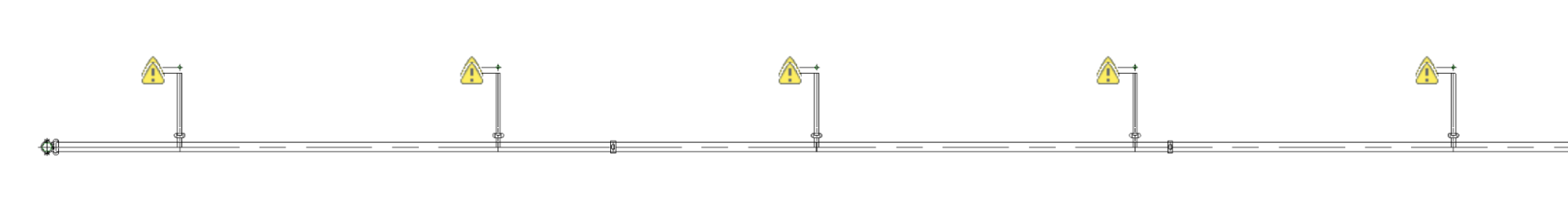
Additional Help (Videos and additional resources)
For more help regarding the disconnect pipes button: click here
For other help that might be relevant to disconnect pipes: click here
HydraCARDs (Troubleshooting)
For HydraCARDs regarding the disconnect pipes button: click here
For other relevant HydraCARDs: click here

 HydraDOCs
HydraDOCs