Appearance
Sleeves
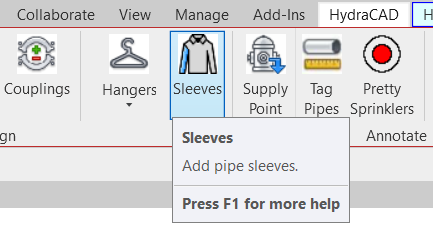
To jump to a video explaining the Sleeves button, click here.
Sleeves is a simple button used to insert sleeves according to a user's specified diameter and length. The sleeve may not always be inserted into the wall exactly where the user wanted, so there may need to be some manual adjustment after placement, etc.
Summary
- Click on the Sleeves button.
- The dialog box will open, enter your desired diameter, length and allowed clearance.
- After all the data is entered and you selected 'Ok', pick the pipe you want the sleeve to be on.
- You may need to manually adjust the sleeves position after inserting it, you can do this by selecting the sleeve and using the arrow keys or dragging it along the pipe to the desired location.
Example video of Sleeves Button
How Do I Use The Button?
IMPORTANT NOTE: When adding pipe sleeves to your model on a view, the Detail Level should be set to Fine.
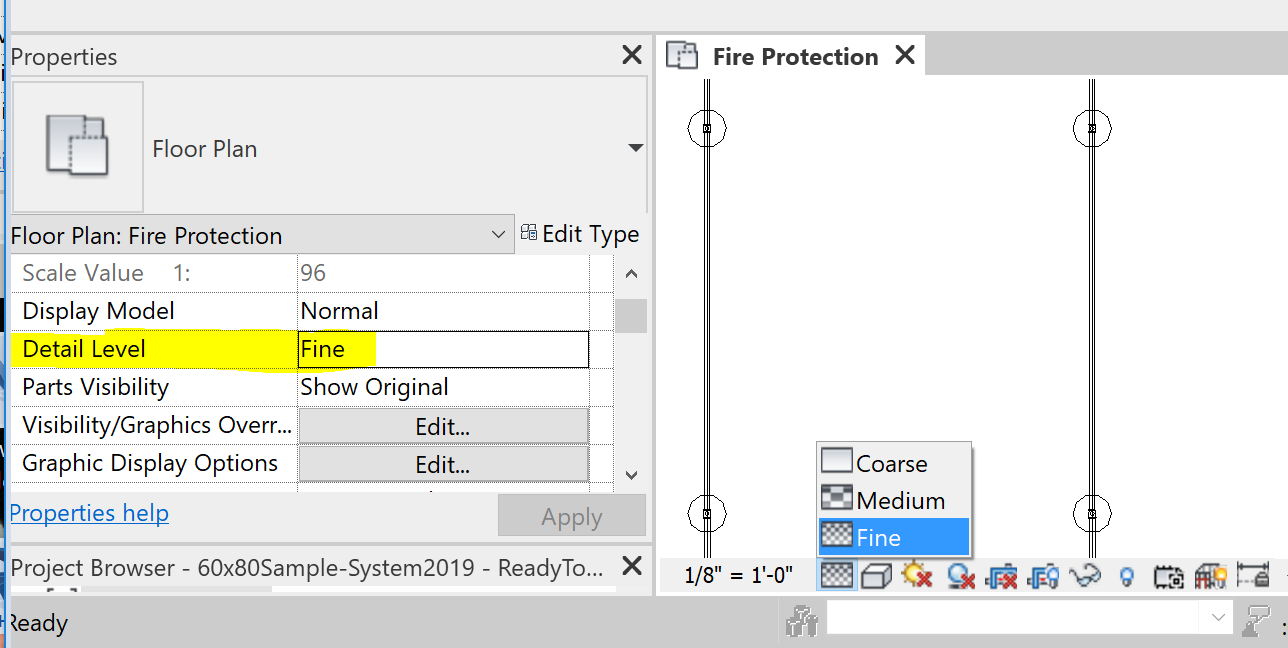
If the pipe sleeve family is not found in the model, it will automatically load.
Pick the Sleeves button from the HydraCAD ribbon.
The main Pipe Sleeve dialog box will display.
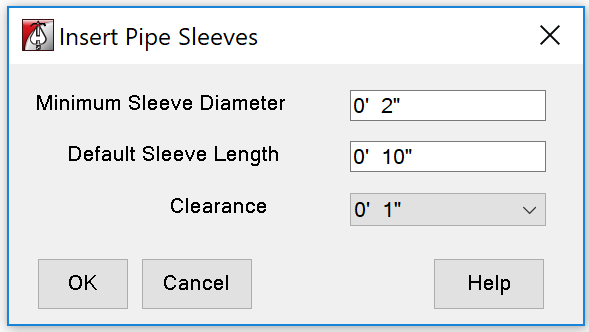
Hangar / Brace
Minimum Sleeve Diameter:
This value will be the smallest diameter for the pipe sleeve regardless of selected pipe size.
Default Sleeve Length:
Length of sleeve when first inserted into model. It can be adjusted to walls and floors as required.
Clearance:
Pull down list of available clearances.
The sleeve diameter is calculated from values in the Pipe Sleeve family's Look-Up table.
It uses the outside diameter ( O.D. ) of the pipe requiring a sleeve + the clearance.
This total value is used to find a sleeve pipe with an internal diameter (I.D.) that will match or be the next greater size. The sleeve diameter will never be smaller then the Minimum Sleeve Diameter value.
All sleeve sizes in the lookup table are based on Schedule 40 pipe. You are limited to the 3 choices in the Clearance pull down list.
NOTE: A clearance value of 0 will insert a sleeve using the Minimum Sleeve Diameter.
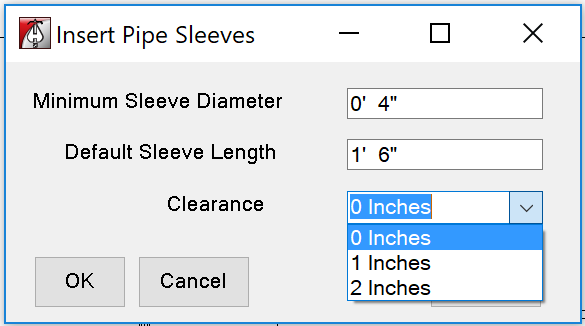
OK
Will add pipe sleeve to the midpoint of the selected pipe.
If no pipes were selected prior to the start of the command, you will be prompted to pick a pipe. The pipe sleeve will be place at the picked pipe point.
Cancel
Will cancel the command and close the dialog box.
Help
Opens this help document.
You can change the Clearance of a previously modeled sleeve by using the check boxes in the properties box.
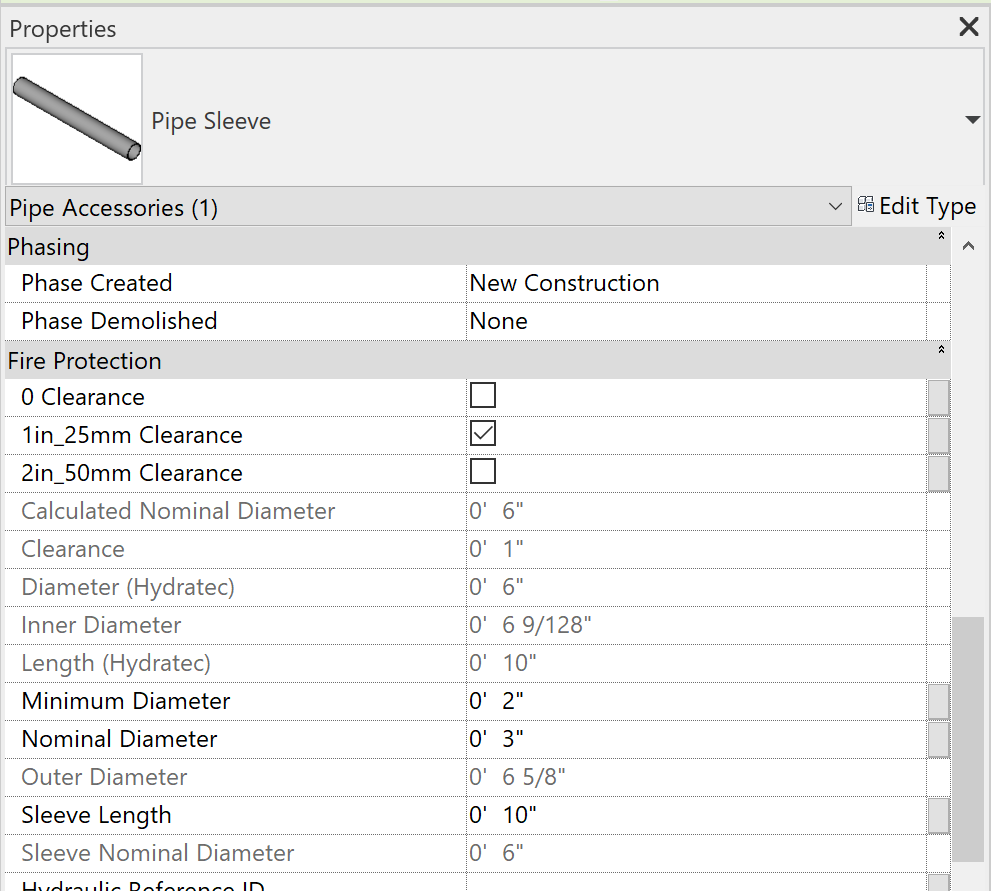
Additional Help (Videos and additional resources)
For more help regarding the sleeves button: click here
For other help that might be relevant to sleeves: click here
HydraCARDs (Troubleshooting)
For HydraCARDs regarding the sleeves button: click here
For other relevant HydraCARDs: click here

 HydraDOCs
HydraDOCs