Appearance
Help
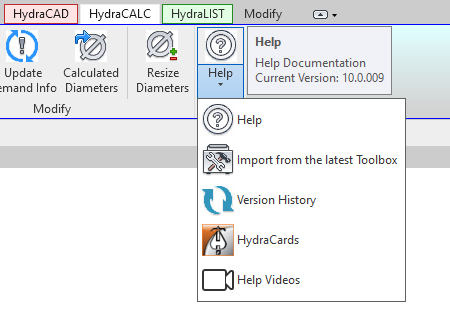
To skip to a certain section, click the link below:
Confidence Check Video: HydraCAD for Revit
Help has multiple options, all leading to common ways to seek assistance or proactively reduce issues when using HydraCAD for Revit.
Hovering over the Help button will display the current version of HydraCAD for Revit. Clicking the button will lead to this page, which has the entire help documentation for Hydratec for Revit products, and quick access links at the top of the page for everything else relevant to seeking assistance for Hydratec for Revit.
HydraCARDs will lead to our database of possible errors and solutions to these errors that can be encountered when using our software, as well as Hydratec's main website for contact information if all other avenues do not resolve the problem encountered.
To contact support for Hydratec for Revit software, email [email protected].
Import from the latest Toolbox
Video explaining how to use 'Import from the latest Toolbox'
The toolbox is useful to quickly setup Revit with fittings, pipe types, and other crucial components for fire sprinkler system designing. The toolbox is designed to be used upon install of HydraCALC for Revit, and occasionally afterwards as the toolbox is updated by selecting one of the three options on the bottom of the dialog box: Ignore, Duplicate or Override. At its default setting, Ignore, it will always install new items added to the toolbox and omit reinstalling anything that is currently installed.
If the toolbox isn't functioning properly, there is a possibility Hydratec's servers are down. When pressing the toolbox button, a file explorer window will show up instead of the typical toolbox dialog box. If you are encountering this error, this HydraCARD will help you fix it.
For more in-depth documentation regarding how to use the toolbox, follow the link here.
Addtional Help
For more help regarding the Import from the Latest Toolbox button: click here
HydraCARDs
For HydraCARDs regarding the Import from the Latest Toolbox button: click here
Version History
Version History details what has changed with Hydratec for Revit with each new version or update. A list of these changes are shown along with the date the update was released, what version number the software now reached, and what specific facets of the program was updated - as well as which software the update applies to: HydraCAD, HydraCALC or HydraLIST.
HydraCARDs
HydraCARDs is a database containing possible errors that can be encountered while using Hydratec for Revit software and solutions to those errors. Most commonly encountered errors can be found here using the search feature.
If your issue was not found documented in HydraCARDs and assistance is still needed, Hydratec support can be reached by submitting a support request via this link: Hydratec Support or by emailing [email protected]
Additional Help
Additional Help is a large catalogue of videos, PDFs, .rvt files or powerpoints aimed at providing additional help or useful information regarding Hydratec for Revit software and solving certain issues with modeling a sprinkler system in Revit.
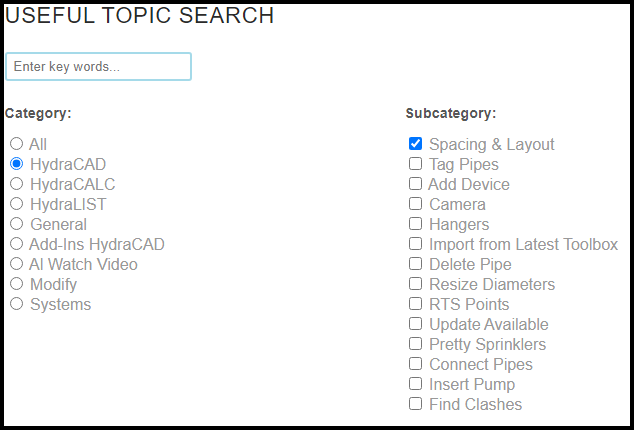
When searching for something specific, it can be search for using the key words search bar on top of the category list. Additionally, it can be searched by selecting which Ribbon the button is located in under category, followed by the button itself in subcategory.
Listed under General, there are also items to search for not necessarily related directly to a Hydratec for Revit function. For example, under General, setting up a Revit project with a central model is a topic which can be found under Revit Project Setup and Maintenance.

 HydraDOCs
HydraDOCs