Appearance
Delete Ref Points
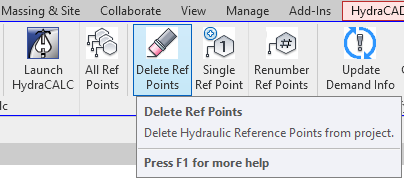
Delete Ref Points is used to delete reference points in the current Revit project. This tool gives options to only delete reference points selected, only the points in the current view, or every point in the entire project.
This could be useful if there are duplicate reference points and you wish to start from scratch.
Example video of Delete Reference Points Button
How Do I Use The Button?
A note about Hydraulic Reference Points
The Hydraulic Reference Point is a tag associated with a Revit object.
Its value is within the Hydraulic Reference Id property of that object
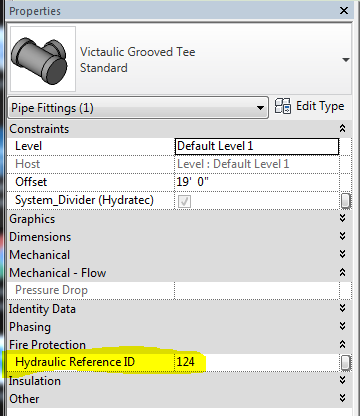
Only deleting the tags in a view will not remove the assigned values in the Revit objects.
This tool helps accomplish this.
Object Selection
You can preselect objects prior to starting the Delete Reference Point tool.
This will enable the top button, Delete Ref Points from User Selection
Deletes all Hydraulic Reference ID values and tags from Revit objects visible in the Selection
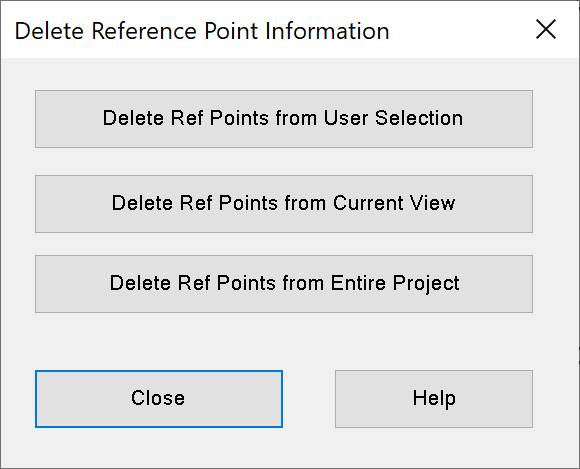
Other buttons:
Delete Ref Points from Current View
Deletes all Hydraulic Reference ID values and tags from Revit objects visible in the Current View
Delete Ref Points from Entire Project
Deletes all Hydraulic Reference ID values and tags from Revit objects in the Entire Project
A confirmation dialog box will display for these selection choices. 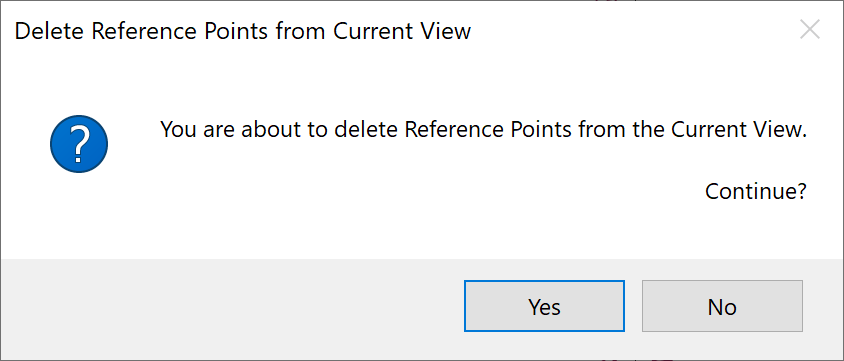
Additional Help (Videos and additional resources)
For more help regarding the Delete Ref Points button: click here
For other help that might be relevant to Delete Ref Points: click here
HydraCARDs (Troubleshooting)
For HydraCARDs regarding the Delete Ref Points button: click here
For other relevant HydraCARDs: click here

 HydraDOCs
HydraDOCs