Appearance
System Boundary
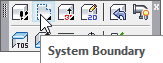
Layer(s) affected: DefinesSysBoundary
Alias: SBD
Associated Commands: [Structure Elevations] [Define Drops & Sprigs]
HydraCAD Ribbon: Elevate Panel
When you run AutoCalc or AutoList, the 2D drawing is converted to the 3D model to gather the necessary information. A large drawing can take some time to “Raise Up” to the 3D mode. System Boundaries allow you to Calc, List or Pretty Pipe only a portion of your drawing thereby saving time. When you start the command, the System Boundary dialog box will appear.
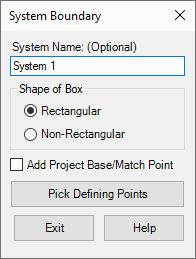
Enter a name for your boundary in the System Name field. The label will appear inside your boundary.
You can define the boundary in two ways. Rectangle allows you to pick the opposite corners of a simple rectangle. Non-Rectangular can be used to define more complex shapes through several picks.
Add Project Base/Match Point changes the button to Insert Base Point. This allows you to insert a reference point for multiple System Boundaries and multiple drawings.

Press the Pick Defining Points button to describe the boundary.
You can have several boundaries in the same drawing.
When inserting System Boundaries for stocklisting, the stocklist tags must be inside the boundary.
When you press OK from the AutoList Setup dialog box, the command line will prompt with:
Pick a System Boundary defLine (right click to select all). Pick your boundary and it will turn a magenta color. Right Click to continue AutoListing.
When you select Show System Model, you will be prompted to pick the System Boundary. Only the pipes within the boundary will be raised up. The necessary Pipe Elevation Specification tags must be within the boundary or errors will result.
You can use System Boundaries for hydraulic calculations as well. The program will only calc the pipe and other items within the boundary.
HydraCARDs (Troubleshooting)
For HydraCARDs regarding System Boundary: [Click Here]

 HydraDOCs
HydraDOCs