Appearance
Coupling Setup
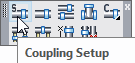
Layer(s) affected: SPRNK2, SPRKDAT1, SPRKDAT2, SPRKDATA
Alias: CS
Associated Commands: [Single Coupling] [Multiple Couplings] [Custom Coupling] [Ell/Tee] [Takeouts]
HydraCAD Ribbon: Insert Panel
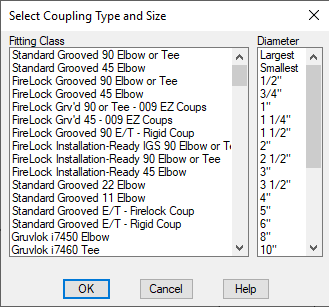
Used to specify a coupling fitting and diameter for insertion.
When you select Coupling Setup, the dialog box here will appear.
Under Fitting Class, select the type of fittings that will be used for coupling insertions.
Select the appropriate diameter of the fitting and pipe where the insertion will take place. The diameter chosen here will take precedence over the sizing of the pipe. For example, if you choose an 8” 90 Elbow here and insert it at a 900 junction of two 4” pipes, you will get a fitting takeout for an 8” 90 Elbow.
You can also choose the Largest option to speed up the insertion of couplings. If this is set, the program will read the diameters from the pipes and apply the proper takeout. The larger of the two or three diameters at an elbow or tee will designate the takeout to be used. This is faster if you need to put couplings on pipes of different diameters because you will not have to keep selecting a new diameter. If you are using a reducing coupling or a reducing elbow you can choose either the Largest or the Smallest to get the fitting takeout of the large or small end of the fitting.
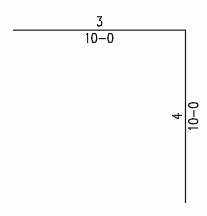
The example here shows two mains ready for an elbow and coupling insertion. The Coupling Setup command is selected and the dialog box setup for a Standard Grooved 90 Elbow or Tee.
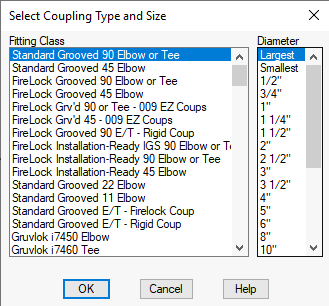
The diameter is set to Largest. Press OK.
Press Ell/Tee. Pick the pipe near to the corner. A coupling will be put on for each pipe at the end of the pipe picked.
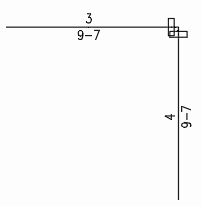
The couplings are inserted and the pipe lengths updated to accommodate the takeout for a 4” grooved 900 elbow. The stocklist will include a 4” grooved 900 elbow, a 4”x 3” reducing coupling and a 4” coupling. If the pipes were not dimensioned, the dimension labels would be automatically applied with the coupling insertions.
If Smallest had been specified, the program would have inserted couplings with take outs for a 3” elbow. The stocklist will include a 3” grooved 900 elbow, a 4”x 3” reducing coupling and a 3” coupling.
Grooved Outlets and Mechanical Tees
Grooved outlets and mechanical tees work a little differently in that two sizes must be specified.
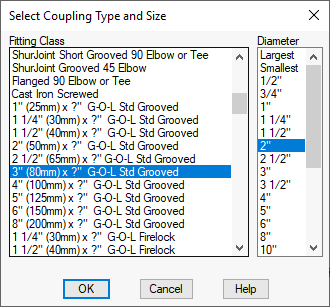
Example: A main is 3” in diameter and a line off the side is 2” in diameter.
Pick a 3” option from the Fitting Class column. Pick the diameter of the outlet from the Diameter column. Insert the coupling as usual.
*Tip* - If many grooved outlets or mechanical tees are to be inserted, try the [Multiple Couplings] command.
Bell Reducers
Like the previous section, bell reducers also need two sizes to be specified, but this time, the larger diameter is picked from the Diameter column while the smaller diameter is chosen from the Fitting Class column.
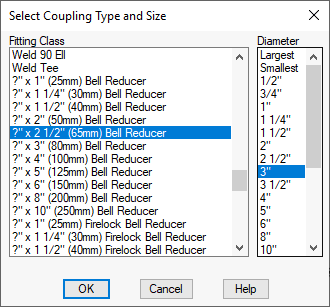
When inserting, be sure to select the smaller pipe. This inserts a bell reducer pointing towards the smaller diameter pipe.
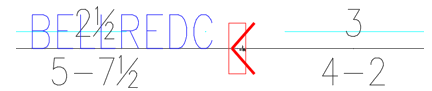
HydraCARDs (Troubleshooting)
For HydraCARDs regarding Coupling Setup: [Click Here]

 HydraDOCs
HydraDOCs