Appearance
Restore System Model View
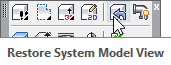
Layer(s) affected: Varies
Alias: RSV
Associated Commands: [Show System Model]
Use this command to switch to the System Model saved View. Use the AutoCAD View Manager to set up the View to your preference. Can be used in 2D or 3D mode.
HydraCARDs (Troubleshooting)
For HydraCARDs regarding Restore System Model View: [Click Here]

 HydraDOCs
HydraDOCs