Appearance
Setup
Setup will open the Pipe Model Settings dialog box.
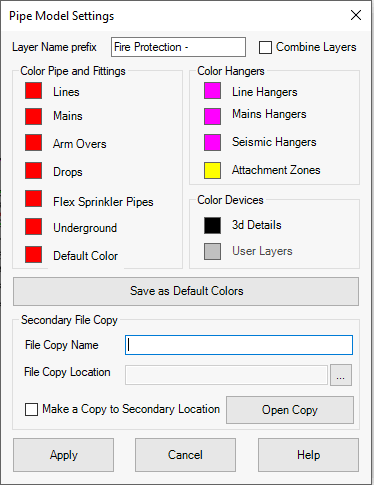
This dialog allows you to group objects within the Persistent Model to designated layers and colors
Layer Name prefix is the text that will precede each layer name in the Persistent Model.
Color Pipe and Fittings, Color Hangers and Color Devices list the layer names that will appear in the Persistent Model. You can change the layer color by clicking on the layer name and selecting a new color.
When Combine Layers is checked, all layers will be combined in the Persistent Model.
Save as Default Colors will save the current color choices and layer name prefix for new Persistent Models.
Whenever a persistent pipe model is made, its name is the HydraCAD drawing model name with Persistent Model appended to the end. The file is saved to the same location as the HydraCAD model.
You have the option of creating a Secondary File Copy of the Persistent Model file. Enter its name and browse to a location using the available fields.
Check Make a Copy to Secondary Location to create the copy. The Secondary File Copy will be made from the HydraCAD-Persistent Model file when you Go to 3D.
Open Copy will open Secondary File Copy drawing file.
Apply will save the current state of the dialog box to the open drawing file. These setting will be used whenever you Go to 3D.
Cancel will close the dialog box and no changes will be made to the current drawing file.

 HydraDOCs
HydraDOCs