Appearance
Drawing Details
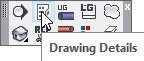
Layer(s) affected: DETAILS
Alias: None
Associated Commands: [Hanger Details]
Starting the command will open the Details dialog box. Select HydraCAD or AutoCAD details and press OK.
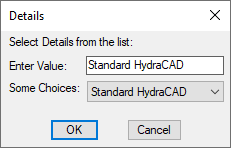
This will open the HydraCAD or AutoCAD Tool Palette. Pick the tabs on the left to view different types of drawing details.
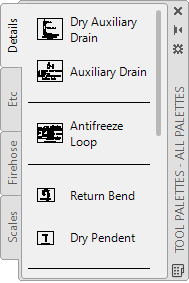
When you find a detail, pick it and then pick on the drawing to insert.
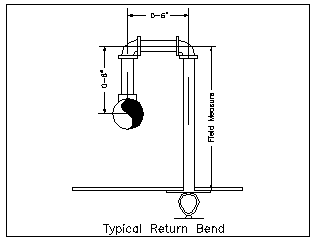
HydraCARDs (Troubleshooting)
For HydraCARDs regarding Drawing Details: [Click Here]

 HydraDOCs
HydraDOCs