Appearance
Main w/Size
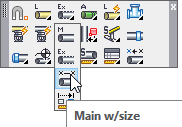
Layer(s) affected: SPRKDAT1, SPRKDATA
Alias: None
Associated Commands: [Auto Main] [Tee] [90 Ell] [45 Ell] [Double Ell] [Size Pipe Setup]
Used to draw main piping by the same methods as with the Main command. This command will also insert pipe sizes and lengths. The diameter will be inserted according to the setting in the Size Pipe Setup command. If no size is selected from Size Pipe Setup, HydraCAD will insert a question mark as the pipe diameter.
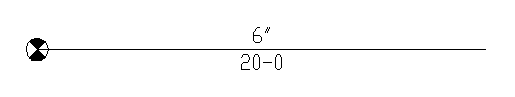
HydraCARDs (Troubleshooting)
For HydraCARDs regarding Main w/ Size: [Click Here]

 HydraDOCs
HydraDOCs