Appearance
Size Steel

Layer(s): STEEL5
Shortcut: SSZ
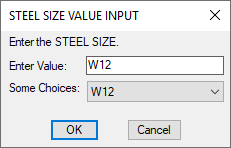
Inserts steel description labels. Select a W shape or Joist size from the Defaults pull down list or type in your own label then pick a line or lines representing steel.
The label will be inserted at the midpoint of the steel picked and aligned with the rotation of that steel.

Note: These labels can be referenced when defining hangers that are hung from the bottom of a structural element.
HydraCARDs (Troubleshooting)
For HydraCARDs regarding Size Steel: [Click Here]

 HydraDOCs
HydraDOCs