Appearance
Set Pressure
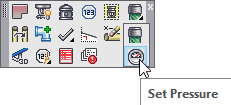
Layer(s) affected: HYD
Alias: SETP
Associated Commands: [Flowing Heads]
HydraCAD Ribbon: Process Panel
Used to set the pressure at a non-typical sprinkler. Useful for rack heads and ESFR heads. Select the Set Pressure command and the following box will appear:
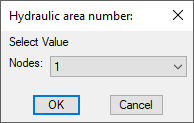
Here you must specify the remote area that the sprinkler belongs to. If the sprinkler is used for all areas, set the area to 0. Pick a value from the Nodes list. Press OK.
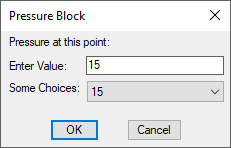
Next, enter the fixed pressure for the sprinkler.
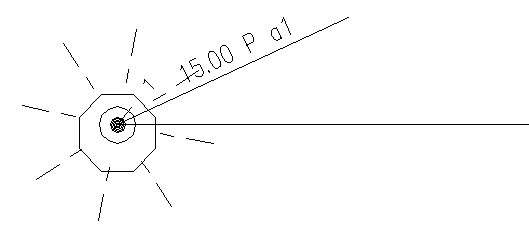
Finally, pick the sprinkler for the fixed pressure and the pressure tag will be inserted.
HydraCARDs (Troubleshooting)
For HydraCARDs regarding Set Pressure: [Click Here]

 HydraDOCs
HydraDOCs