Appearance
Dimensioning
The easiest method for dimensioning 3D Risers in Paper Space is to use the Insertion OSNAP and select the Ski Poles.
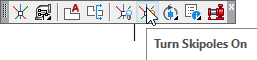
You can turn the Ski Poles on when in Model Space. You must take care when selecting Ski Poles because all of them will appear in the Solid Profile, not just the ones for the remaining objects in the section view.
The current Dimension Style will be set up for Model space. This will be too large when dimensioning in Paper space. Set Dimension Scale is a useful tool for quickly adjusting the Dimension size.
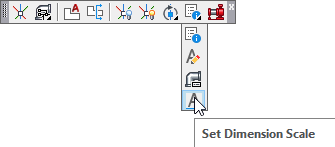
Select Set Dimension Scale.
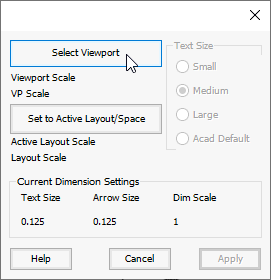
The dialog box here will appear. The current Dimension Style settings appear at the bottom of the box.
Press Select Viewport.
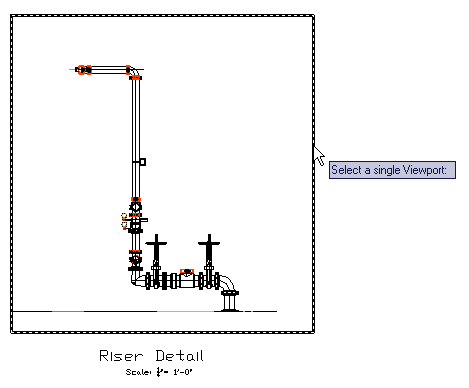
Pick the Viewport border of the detail you want to dimension.
The command will detect the scale of the viewport and adjust the Dimension size accordingly.
The dialog box will return. Select your Text Size with the radio buttons and press Apply.
You can then dimension your detail with conventional commands in Paper space.
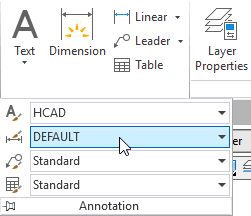
To return to the original Dimension Style, return to Model space.
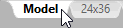
Select the Dimension Style from the Dimension panel.
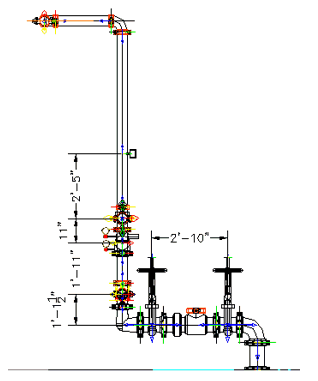

 HydraDOCs
HydraDOCs