Appearance
Hanger Cleanup Tools
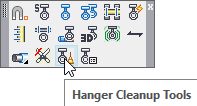
Layer(s) affected: HANGERS, HANGER2
Alias: None
Associated Commands: [Automatic Cleanup] [Move one Hanger][Move Many Hangers Together]
Starting the command will open the Hanger Cleanup dialog box.
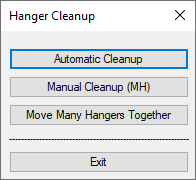
Select your cleanup method from the box.
Automatic Cleanup
This is an automated command to move several hanger labels that are conflicting with other drawing objects. When you start the command, you will be prompted to choose Cut or Center lengths to move.
The 3” main here is supported by a 4’ hanger which is clamped to an 18J steel joist.
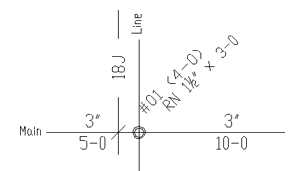
The line is interfering with this hanger label.
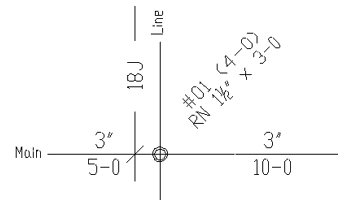
The Auto Cleanup Hangers command moves the hanger label away from the line so that it can be seen more clearly.
The command is intended to move multiple hanger labels in your drawing. After inserting several hangers, use the command to clean up clutter caused by hanger labels.
If HydraCAD is unsure of which way to move the label, you will be prompted with:
I need your help, pick a new location or Right Click to leave alone.
You can pick a location to move the label or right click to leave the hanger in its current location. The routine will continue until all of the conflicting labels have been processed. After this you may find that a few difficult labels will have to be moved with the Move One Hanger command, or the label angle will have to be changed.
It is recommended that Auto Cleanup Hangers is used first to arrange the bulk of your hanger labels. Then, clean up the few remaining labels manually.
Manual Cleanup (MH)
Used to move hangers one at a time. Select the command, pick the hanger, and pick the point to be moved to.
Move Many Hangers Together
Used to move several hanger labels at one time. They will all be kept in relation to each other so they can be moved as a group. Start the command, pick the hangers, and pick a point to be moved to.
This can be useful if you have several, similar hanger labels that need to be cleaned up.
HydraCARDs (Troubleshooting)
For HydraCARDs regarding Hanger Cleanup Tools: [Click Here]

 HydraDOCs
HydraDOCs