Appearance
Define Sloping Pipe
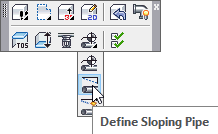
Layer(s) affected: Deflines, DMNS
Alias: DSP
Associated Commands: [Define Pipe Elevations]
HydraCAD Ribbon: Elevate Panel
Pipe can be sloped by following the pitch of the building steel as determined by the Building DefLines with BTS Pipe Elevation Specifications. The pipe DefLines specify the pipe elevation to be a distance below Top of Steel. Pipes can also be sloped by using the Define Sloping Pipe command for a straight run of Main or Line piping such as in a dry system.
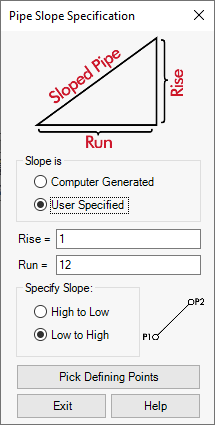
Start the command and the Pipe Slope Specification dialog box will appear.
Select Computer Generated or User Specified.
Computer Generated is for pipe elevations that have been defined relative to the building structural steel or floor. The slope will be calculated based on these elevations, which must be present on both ends of the sloping pipe. The Rise and Run fields will be greyed out and their values set to 0 (zero). You will be asked to pick the low end of the pipe, then the upper end.
For User Specified specifications, enter the Rise and Run in the appropriate fields.
Use either the High to Low or Low to High radio button. If you select Low to High, the first pick will be the low end of the pipe and the second will be the high end. If you select High to Low, the first pick will be the high end of the pipe and the second will be the low end.
Press Pick Defining Points to insert the points. Use the end Osnap to pick the first pipe end where the slope starts. Then, pick the other pipe end where the slope ends.
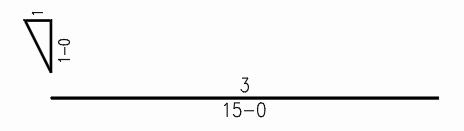
A triangle label will appear over the pipe indicating that it is sloped. If you input a rise of 0 and a run of 0-0, the program will calculate the slope and pipe length when you switch to 3D.
HydraCARDs (Troubleshooting)
For HydraCARDs regarding Define Sloping Pipe: [Click Here]

 HydraDOCs
HydraDOCs