Appearance
Change Length
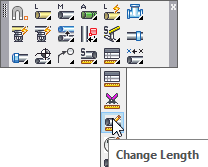
Layer(s) affected: SPRKDATA, SPRKDATB
Alias: CL
Associated Commands: [Size Pipe]
Used to change the lengths of pipes and riser pipes. You can also use the command to change block values such as AFF, BTS, Ceiling Height, Top of Steel, etc. When you select the Change Length command the following box will appear:
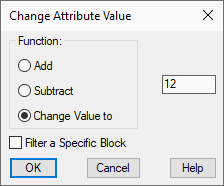
You have the option of Adding or Subtracting a specified amount from the existing length tag. Enter the amount in the field to the right. You can also Change Value to a specified value. Use Filter a Specific Block to change only certain types of blocks. This makes it easy to use a window to select only the blocks you want. You will be prompted by HydraCAD to pick a block type to change and then to pick the objects to change.
HydraCARDs (Troubleshooting)
For HydraCARDs regarding Change Length: [Click Here]

 HydraDOCs
HydraDOCs