Appearance
Stop

Layer(s) affected: SL01
Alias: STOP
Associated Commands: None
HydraCAD Ribbon: Process Panel
Used to insert Stop signs for the AutoList process. When you select the Stop command, HydraCAD will prompt with:
Pick Insertion Point or Right Click to insert many Stop Signs at once …
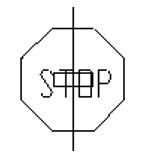
Pick a point for insertion such as a coupling as shown for a single insertion.
For multiple insertions, right click and pick a common block such as a coupling or sprinkler. Pick the area for insertions with a window and Stop signs will be inserted where HydraCAD finds similar blocks. This function works in the same manner as the method for Tag Identical Piping for Listing tags.
Stop signs are used to stop the AutoList process at the point of insertion.
Stop signs can only be placed on a pipe lying on the flat, i.e. a 2D pipe. To ‘stop’ listing a rise up or down, use a Fake tag. The Fake tag is setup in the New Tag dialog box. This is a directional stop sign. It usually goes on a riser nipple and is commonly inserted at the bottom, pointing up. On a riser nipple, it should be a Line Fake tag, so that it gets listed last. A Fake tag is like any other Listing tag, but it does not list under any circumstances. Because of this, it can be placed on any pipe that you do not want to be listed, including entire branch lines.
HydraCARDs (Troubleshooting)
For HydraCARDs regarding Stop: [Click Here]

 HydraDOCs
HydraDOCs