Appearance
Ready Piping for Next Area

Layer(s) affected: HYD
Alias: PREPAREA
Associated Commands: [Start AutoCalcs]
HydraCAD Ribbon: Process Panel
Used to prepare piping for subsequent AutoCalcs. Remember that AutoCalc will use reference points and pipe sizes that are already on the drawing. If it is necessary to start the calculation process over from scratch, then you may want to be able to re-specify the pipe sizes via the Sizing schedule found in the Start AutoCalc dialog box. Also, you may need to start with a fresh set of automatically generated reference points if the configuration has changed.
Also, if you are running a second (or third, etc.) area then there may be some pipes that got sized by an earlier area calculation that you want sized by a different schedule.
When you start the command, the following box will appear.
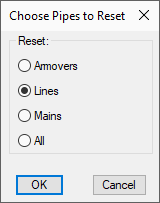
Reset Pipe Sizes will change all selected pipe sizes to a ?. You will be given a choice to filter sizes for Armovers, Lines, Mains, or All.
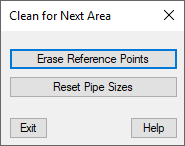
Erase Reference Points will erase any selected reference points that were previously inserted by AutoCalcs (white ones). Reference points that you placed on the drawing (purple ones) will not be erased. The command will continue until you press Exit.
HydraCARDs (Troubleshooting)
For HydraCARDs regarding Ready Piping for Next Area: [Click Here]

 HydraDOCs
HydraDOCs