Appearance
Make It Be w/ Dim
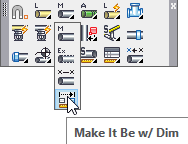
Layer(s) affected: SPRKDAT1, SPRKDATA
Alias: None
Associated Commands: [Auto Main] [Tee] [90 Ell] [45 Ell] [Double Ell] [Size Pipe Setup]
Move a Line or Main or other entity a given distance from a selected object and dimension it. For example, here is a main running parallel with a wall.
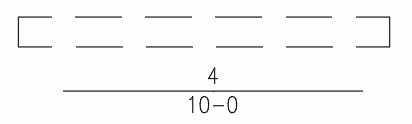
Start the command and you will be prompted to Pick object to reference from.
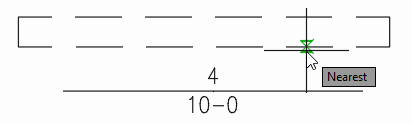
In this example, the wall is picked. You are prompted to Pick item to move.
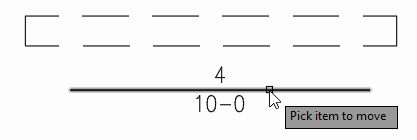
In this example, the main is picked. You are prompted to Enter New Distance.
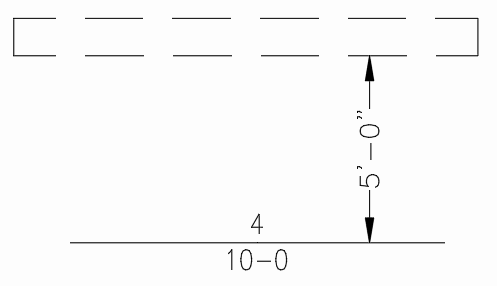
In this example, 5’-0” was entered. The 5’-0” dimension was added automatically. The pipe dimensions were moved manually.
HydraCARDs (Troubleshooting)
For HydraCARDs regarding Make It Be w/ Dim: [Click Here]

 HydraDOCs
HydraDOCs