Appearance
Tagging Example 4

Tagging many identical pipes at once.
Step 1 - Start the New Tag command and set as New. Select Tag Identical Piping and Insert Identifier for Each. Press OK.
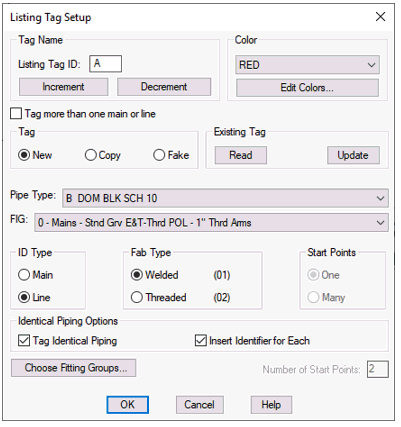
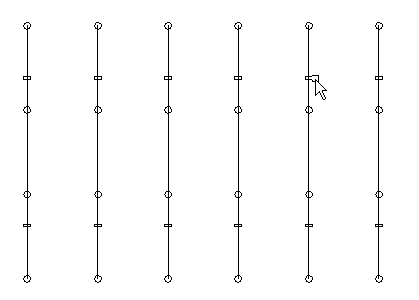
Pick any coupling.
Step 2 – Use a window to select all of the couplings that should be tagged. Right click.
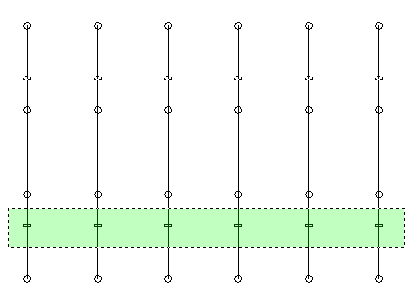
Step 3 - Pick line direction. The line direction is the direction the line or main should be listed in. In this case make sure Ortho is on and pick upward.
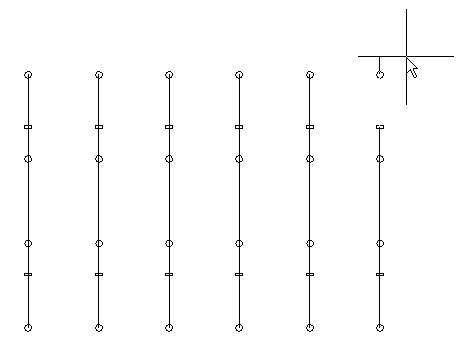
Note: The line direction is shown from the block you used as a filter. This is also the start point of what will actually be listed. All other start points will be ignored in favor of setting the total quantity to be listed.
Step 4 – Pick the identifier location.
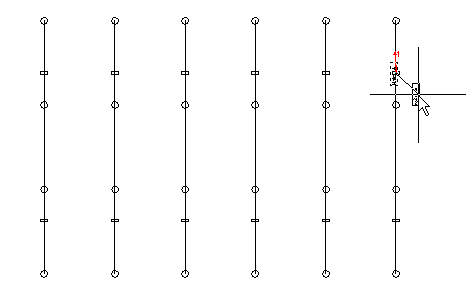
Step 5 - All other couplings in your selection area will be tagged and an identifier added for each, if that option was selected.
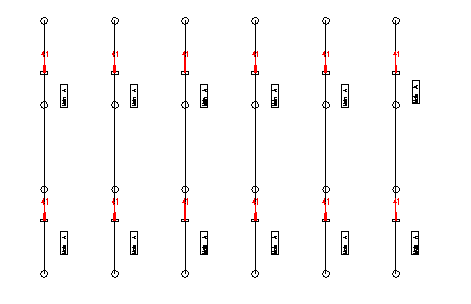

 HydraDOCs
HydraDOCs