Appearance
Text
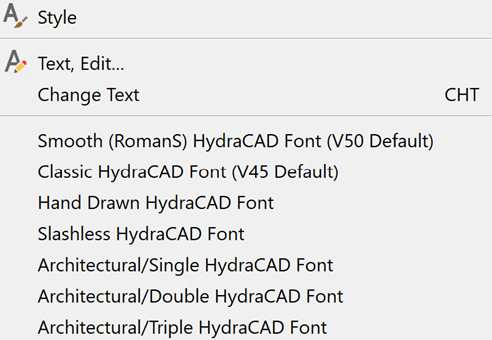
Use these commands to streamline your text activities.
Style: Opens the AutoCAD Text Style dialog box where you can set up the font, size, etc.
Text, Edit: Start the command and pick text to edit. The text will be selected and you can change by typing with the keyboard.
Change Text: Changes the text properties of a selected text entity in the drawing. Select any of the HydraCAD text styles from the list and all the HydraCAD text on the drawing will be changed.
Change Drawing Scale or Unit System will open the Drawing Setup dialog box where you can make changes to the existing drawing.
When converting between Imperial and Metric, the cut lengths are not converted. To show the cut lengths in the new system of units, erase them and run another stocklist.

 HydraDOCs
HydraDOCs