Appearance
Figure Head Area
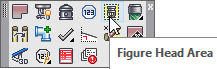
Layer(s) affected: HYD
Alias: HA
Associated Commands: [Remote Area]
HydraCAD Ribbon: Process Panel
Used to calculate and insert tags for sprinkler areas of coverage. The area tags will be sent over to HydraCALC by the AutoCalcs program. Heads in the remote area without these tags will be assigned the coverage value specified in the Default Head Area section of the Start AutoCalcs dialog box.
Starting the command will open the Figure Head Area dialog box.
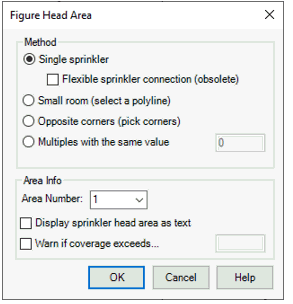
Choose between Single sprinkler, Small Room, Opposite corners or Multiples with the same value.
Select the Remote Area that the sprinklers belong to. Select 0 if the sprinkler belongs to all remote areas.
Display sprinkler head area as text will add a text label displaying the sprinkler area.
Warn if coverage exceeds will provide a warning message if the coverage exceeds the value specified in the provided field.
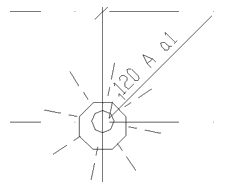
For a Single sprinkler, pick the sprinkler to tag. Next, pick the adjacent sprinklers that affect the coverage area of that head. Use the provided window.
If the first picked sprinkler is beside a wall, pick all the walls you would include in the coverage area for that head. The distance to these walls will be doubled (unless directly opposite a sidewall head) and the greater of the distance between heads or off the walls will be recorded. When you are done picking walls or there are no walls to pick, press Enter. Pick the original sprinkler to finish. The sprinkler will be tagged as shown.
If you want to take advantage of the Small room calculation method as specified in NFPA 13, pick the closed polyline which defines the room surrounding the sprinkler(s) and the room area will be divided by the number of heads in the room and that area applied to each head. If the room is larger than 800 ft², the program presents a warning message.
For a Small Room, select the polyline boundary of the room.
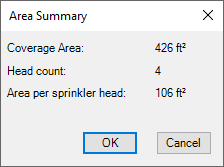
The Area Summary dialog box will appear. Press OK and Area tags will be applied to the sprinklers.
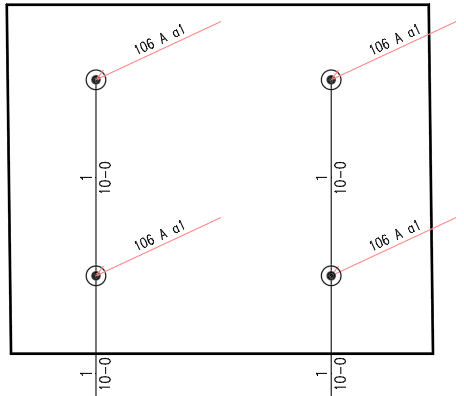
Opposite corners acts in a similar fashion as the Small Room option. Pick the opposite corners of the room or area instead of picking the polyline border.
Multiple times with the same value activates the field to the right where the coverage is entered. Pick one or many sprinklers and right click to apply the area tags.
HydraCARDs (Troubleshooting)
For HydraCARDs regarding Figure Head Area: [Click Here]

 HydraDOCs
HydraDOCs