Appearance
Viewsection
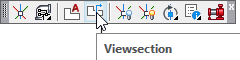 Viewsection is used to create section views of the models created with Viewbase.
Viewsection is used to create section views of the models created with Viewbase. 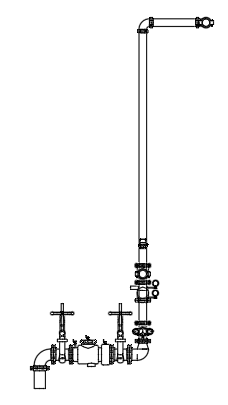 You should be in Paper Space. Start the command and you will be prompted to select the parent view. Pick a model created with Viewbase such as the example. You are then prompted to Specify a start point for the section line.
You should be in Paper Space. Start the command and you will be prompted to select the parent view. Pick a model created with Viewbase such as the example. You are then prompted to Specify a start point for the section line. 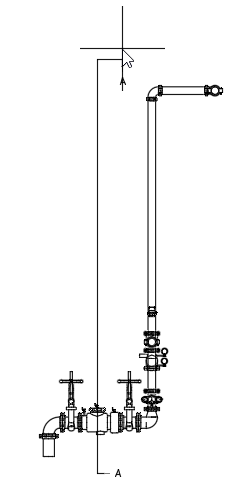
In this example, the picks are at the bottom and top of the riser model.
Press Enter to select Done.
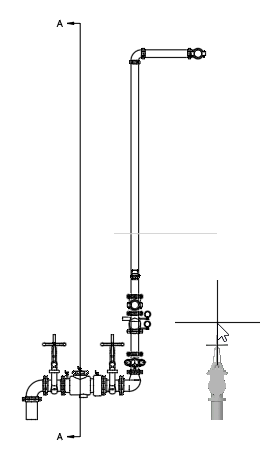 You can change the direction of the section line by hovering to the right or left of the model. In this example, ORTHO has been turned on.
You can change the direction of the section line by hovering to the right or left of the model. In this example, ORTHO has been turned on.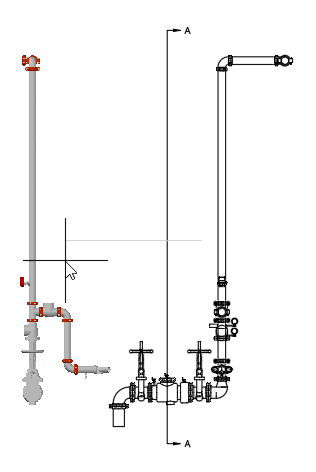 Pick for the section location.
Pick for the section location.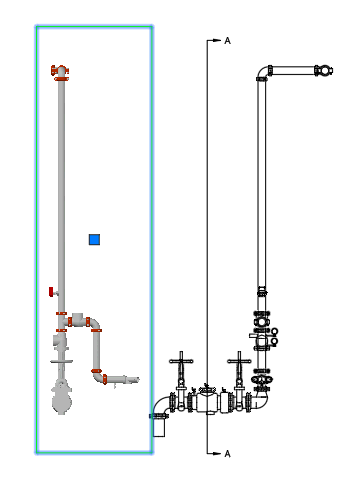 Press Enter to finish.
Press Enter to finish.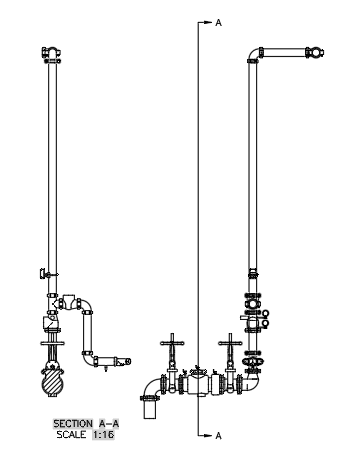 The section drawing is created along with a label indicating the Section name and scale. There are more variables for the command. For more information, see the Viewsection topic in AutoCAD Help.
The section drawing is created along with a label indicating the Section name and scale. There are more variables for the command. For more information, see the Viewsection topic in AutoCAD Help.
HydraCARDs (Troubleshooting)
For HydraCARDs regarding Viewsection: [Click Here]

 HydraDOCs
HydraDOCs