Appearance
View Checkup Errors
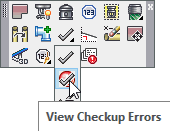
Layer(s) affected: ERROR
Alias: None
Associated Commands: [Calc Check Ups]
Opens a dialog box displaying Checkups errors. Use this information to find drawing errors that may not be easy to locate.
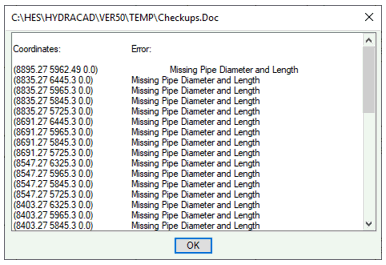
*Tip* - The first time you use this button all layers except those showing the sprinkler system and errors will be turned off. To restore the previous layer state, pick this command a second time.
HydraCARDs (Troubleshooting)
For HydraCARDs regarding View Checkup Errors: [Click Here]

 HydraDOCs
HydraDOCs