Appearance
Hose/Added Flow

Layer(s) affected: HYD
Alias: HF
Associated Commands: [Start AutoCalcs]
HydraCAD Ribbon: Process Panel
Used to insert an additional flow symbol for hydraulic calculations. The command is typically used to add a hose allowance. When you start the command, the following screen will appear:
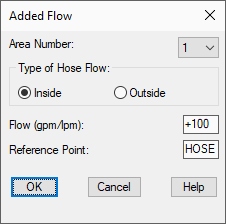
You can add as many fixed flows to the drawing as you would like. These can be placed inside as hose stations or outside the building.
For Area Number, enter the remote area which will include this flow in the hydraulic calculation.
*Tip* - If you want the flow to be included with all areas, leave the Area Number as 0.
Select whether it is an Inside or Outside hose allowance. HydraCALC treats inside and outside hoses differently. In general, inside hoses are added to the calculated system demand. Outside hoses are not added to the calculated system demand but are added to the water supply curve graph. For more information, see HydraCALC Help.
Enter the fixed flow amount in GPM or LPM.
The default Reference Point name is HOSE. However, you can enter your own name with up to four characters or leave the entry blank and let HydraCAD assign a reference number for you.
When the box has been completed, press on OK. Pick a point for insertion.
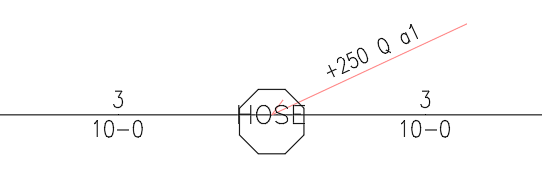
The added flows may not be inserted at a riser nipple. The example shows a 250 GPM inside hose allowance on a main pipe. If the point you want to add the flow to already has a reference point, an additional reference point will not be inserted.
HydraCARDs (Troubleshooting)
For HydraCARDs regarding Hose/Added Flow: [Click Here]

 HydraDOCs
HydraDOCs