Appearance
Draw Wall
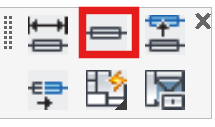
Layer(s): CONST
Shortcut: WD
Associated: AutoWall / Locate / Lengthen / Width
Draws temporary walls before they are moved to their actual location. Draw the walls roughly where you need them, and longer than you need them.
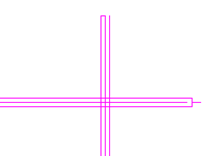
Make sure that you draw the walls so that the ends completely overlap as shown here. The cleanup routine will not work unless they overlap.
If you draw the walls so that they do not overlap, use the Lengthen command to extend them. Construction wall locations are only approximate. Use the Locate command to move these walls to their correct location.
HydraCARDs (Troubleshooting)
For HydraCARDs regarding Draw Wall: [Click Here]

 HydraDOCs
HydraDOCs