Appearance
Join Pipes
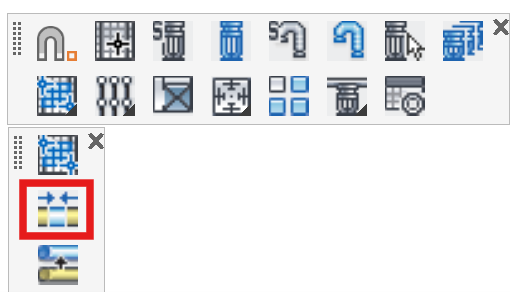
Layer(s): SPRNKS, SPRKDAT[AB]
Shortcut: JP
Associated: Select Sprinkler / Insert Sprinkler / Sprinkler Layout
Ribbon: Tools Panel Slideout
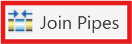
Connect aligned pipes. Start the command and you will be prompted to Pick the first line.
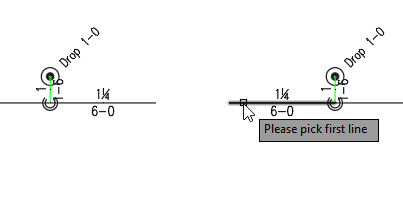
Then, pick the second line.
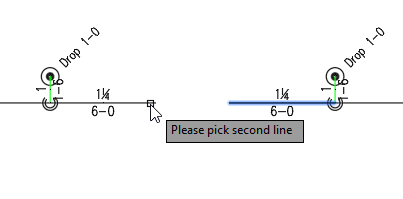
The pipe will be extended if necessary and the connection made.
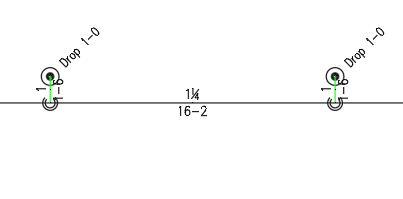
HydraCARDs (Troubleshooting)
For HydraCARDs regarding Join Pipes: [Click Here]

 HydraDOCs
HydraDOCs