Appearance
90 Ell

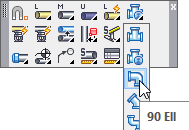
Layer(s) affected: SPRKDAT1, SPRKDAT2, SPRKDATA
Alias: ELL
Associated Commands: [Main] [Line] [45 Ell] [Double Ell]
HydraCAD Ribbon: Draw Panel
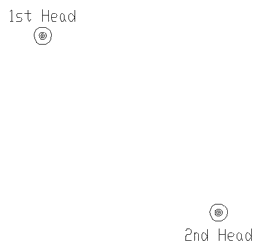
Used to join perpendicular pipes at a 90° elbow. When you select the 90 Ell command, HydraCAD will prompt with:
Please pick first pipe or head
Pick the 1st Head. HydraCAD will then prompt with:
Please pick second pipe or head
Pick the 2nd Head. HydraCAD will then prompt with:
Show pipe direction from starting point… <0.000>
Point and pick in the starting direction for the elbow. For this example, it would be to the right of the 1st Head. Make sure that Ortho is ON.
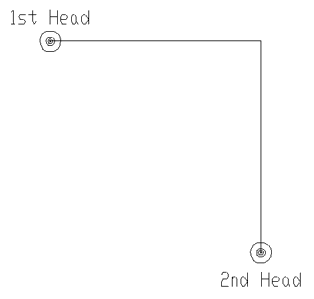
Two pipes are inserted from the heads to intersect at 900.
You can also use this method to join a head to a pipe at 900.
HydraCARDs (Troubleshooting)
For HydraCARDs regarding 90 Ell: [Click Here]

 HydraDOCs
HydraDOCs