Appearance
Flex Turn

Layer(s): HVAC
Associated: Duct Width / Rigid Turn / Rigid Section / Flex Section Used to insert a flexible elbow.
Press Enter to use the end of the last duct inserted or pick the centerline of the end of the duct where the turn will be applied. The next point will be location of where the turn will begin. Pick this point or move the mouse in the direction of where the turn will begin and enter a distance. The last point will be where the turn will end. Pick this point or drag and enter a distance as you did before.
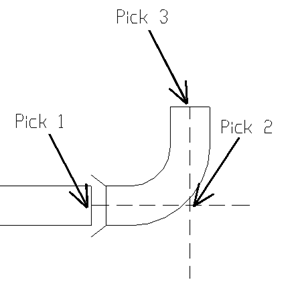
HydraCARDs (Troubleshooting)
For HydraCARDs regarding Flex Turn: [Click Here]

 HydraDOCs
HydraDOCs