Appearance
Section Line
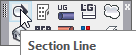
Layer(s) affected: DMNS
Alias: None
Associated Commands: None
Used to insert a 2D section line for informational purposes only. Start the command and the following dialog box will appear:
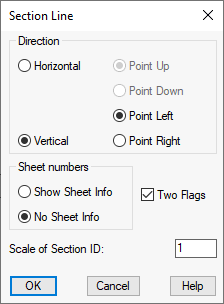
Select whether you require a Horizontal or Vertical section line symbol. Select the direction for the pointing arrows. Select Show Sheet Info if you require sheet numbers to be included in the symbol.
Select Two Flags to get twin section labels. When unselected, you will get only one. The Scale of Section ID will determine the size of the symbol. Press OK when finished.
HydraCAD will prompt with: Pick insertion point of flag. Pick a point on the drawing.
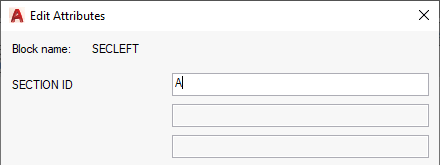
The Edit Attributes dialog box will appear. With the keyboard, enter the name of the section. Press OK.
HydraCAD will then prompt: Pick insertion point of flag
Pick the location of the other end of the section symbol.
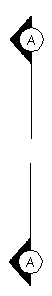
The label is inserted.
HydraCARDs (Troubleshooting)
For HydraCARDs regarding Section Line: [Click Here]

 HydraDOCs
HydraDOCs