Appearance
Custom Guide
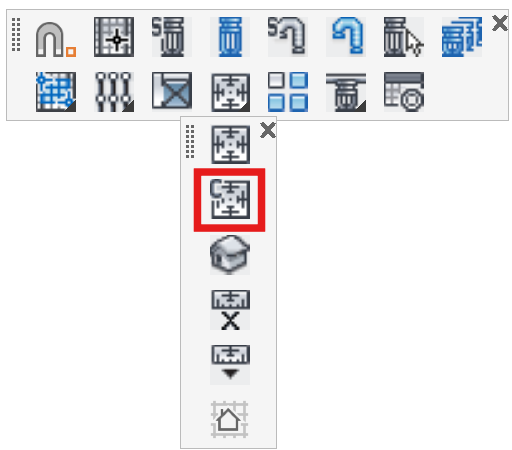
Layer(s): SPRNKS
Shortcut: CG
Associated: Select Sprinkler / Insert Sprinkler
Ribbon: Insert Panel
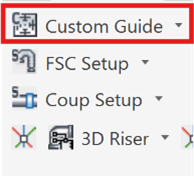
Insert sprinklers, one at a time, with a user specified spacing guide..
When you select Custom Guide, HydraCAD will prompt for the width and height of the guide.
Enter the values that you would like and the guide will appear. Pick to insert a sprinkler at the center of the cross hairs.
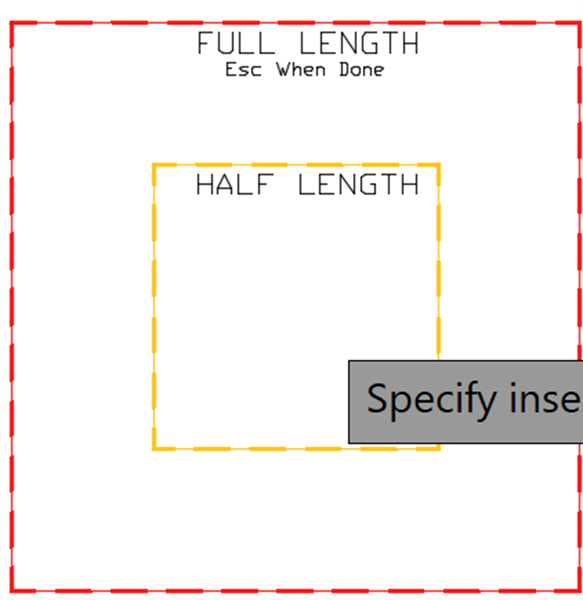
The inserted sprinkler will be the last sprinkler specified by the Select Sprinkler or Pick Current Head command. The command continues until the ESC key is pressed.
HydraCARDs (Troubleshooting)
For HydraCARDs regarding Custom Guide: [Click Here]

 HydraDOCs
HydraDOCs