Appearance
Custom Coupling
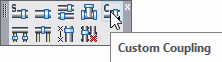
Layer(s) affected: SPRNK2, SPRKDAT1, SPRKDAT2, SPRKDATA
Alias: CC
Associated Commands: [Coupling Setup] [Remove Blocks]
HydraCAD Ribbon: Insert Panel
Used to insert a single coupling at a specified distance. Enter the distance at the keyboard when prompted. The fitting type is set up through the Coupling Setup command.
*Tip* - Use this command when you need a coupling inserted at a specific location, such as at a block wall and a break in the pipe is desired. You can also enter a distance of zero to place the coupling at the end of a pipe.
HydraCARDs (Troubleshooting)
For HydraCARDs regarding Custom Coupling: [Click Here]

 HydraDOCs
HydraDOCs