Appearance
Multiple Couplings
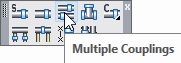
Layer(s) affected: SPRNK2, SPRKDAT1, SPRKDAT2, SPRKDATA
Alias: MUC
Associated Commands: [Coupling Setup] [Single Coupling] [Remove Blocks] [Takeouts]
HydraCAD Ribbon: Insert Panel
Used to put a single coupling on each of a multiple of pipes as set up in the Coupling Setup command. This command is most often used when inserting groove-o-lets (gols) since, in most cases, one coupling will be required on each of the starter pieces that are often found in such a situation.
To begin, select a typical pipe and then pick the pipes to process with a window. Only the pipes that match the layer and orientation of the pipe picked will receive couplings.
HydraCARDs (Troubleshooting)
For HydraCARDs regarding Coupling Setup: [Click Here]

 HydraDOCs
HydraDOCs