Appearance
Dummy Reference Points
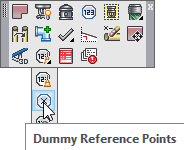
Layer(s) affected: TEXT
Alias: DP
Associated Commands: None
Used to insert reference points on the drawing that will not be picked up by AutoCalcs. They are for drawing references only. For example, a detail or riser drawing or a plot plan.
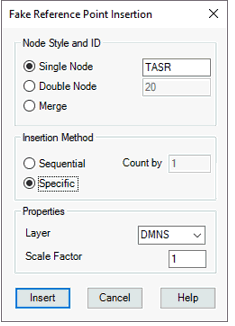
Start the command and the dialog box here will appear. Select between Single Node, Double Node and Merge.
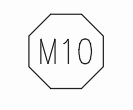
Single Node will insert a single tag as shown.
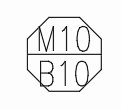
Double Node will show two tags.
Merge will request the selection of two AutoCalc nodes which are placed at the top and bottom of a riser pipe. The command will combine the labels into a Double Node.
A Sequential or Specific reference point name cannot exceed four characters
For one point, select Specific. After the first pick, a dialog box will appear allowing you to change the name of the next pick.
Sequential will activate the Count by field for multiple points. For the Single or Double Node values, enter a number or letter that you would like to start with such as a 1 or an A.
The Count by value indicates the incremental increase which will be made for each subsequent pick. For example, if the field and Count by values are 1, the first reference point label will be 1, the second insertion will be 2, the third 3, and so on.
You can also adjust the Layer and Scale Factor of the tags.
HydraCARDs (Troubleshooting)
For HydraCARDs regarding Dummy Reference Points: [Click Here]

 HydraDOCs
HydraDOCs