Appearance
Tagging Example 8

Tagging a grid with welded mains and threaded lines
For a grid system with two welded mains and with threaded lines, tagging usually requires only one tag per main. All branch lines coming off the mains will be collected, cut and grouped with those mains.
1. Follow either previous Example 1 or Example 2 to tag mains.
2. Insert a Stop sign at a coupling somewhere on each line. Use the Line Couplings command to insert a Stop sign and coupling on each line.
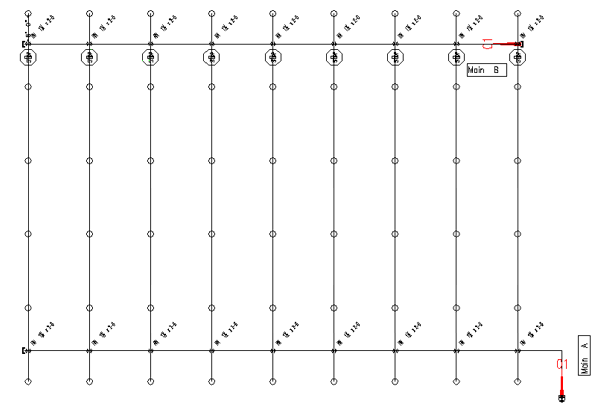
3. Define Drop or Sprig elevations with DefLines.
In this example, the Stop signs were put on a coupling on each branch line. A main tag: _A (Space A) was inserted starting at the top of the riser. A main tag: _B (Space B) was inserted at one end of the far main near the cap.
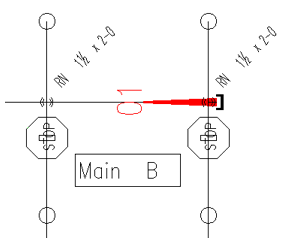
Here is a close-up of the far main tagging.

 HydraDOCs
HydraDOCs