Appearance
Show Model Errors
After importing clash data into your HydraCAD project, open the Navis Toolkit dialog box and pick Show Model Errors, or type SME at the command line to open the Model Errors dialog box.
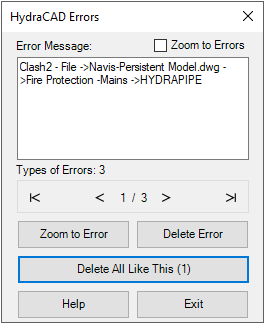
The dialog will list the current errors.
After making changes to your model, Export Piping to Navisworks again. This will update the pipe model drawing.
Switch back to Navisworks and pick the Refresh button to update your model in the Navisworks session. You can now repeat the Clash Detective reports as needed.

 HydraDOCs
HydraDOCs