Appearance
Lay Out Hangers

Layer(s) affected: HANGERS, STEEL
Alias: LH
Associated Commands: [Setup]
HydraCAD Ribbon: Insert Panel
The command is intended for laying out hangers over entire branch lines of relatively straight piping, especially those with non-typical head spacing. The inserted hangers are specified through Setup.
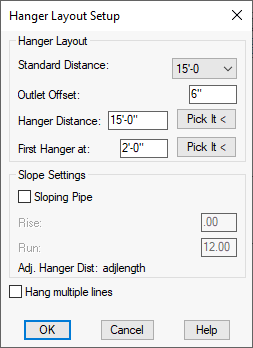
Starting the command will open the Hanger Layout Setup dialog box.
Select the Standard Distance between hangers from the list as per NFPA 13 or your national code. This will also place this value in the Hanger Distance: field.
To specify how close hangers will be to an outlet, coupling or sprinkler head, enter the distance in the Outlet Offset field.
If you want something other than a Standard Distance, enter it in the Hanger Distance field or use the Pick It < button to pick two typical points on the drawing. The distance between the picked points will fill the field.
Enter a value in the First Hanger at: field. The first hanger will be placed this distance from the end of the pipe picked. This is usually the distance from the main to the first piece of steel to be hung from along a branch line. All subsequent hangers will be placed at the Hanger Distance entered above, unless they get closer to a head or coupling than specified in the Outlet Offset field. You can also define this distance with the Pick It < button.
If your pipe is on an incline, check Sloping Pipe and enter the Rise and Run. Press the Tab key and the Hanger Distance will be adjusted for the slope and appear as the Adjusted Hanger Distance. This will be the distance that the hangers will be inserted at in the plan view.
Press OK and pick the end of the pipe. Right click to get a preview. HydraCAD indicates the locations of the hangers with green lines touching the lines. If shorter red lines are present, they indicate that less than the full hanger distance is used. Even if less than a full length was used, be assured that the Outlet Offset is being respected and that hanger will not be closer than specified. Right click to accept these locations or press Esc to exit.
HydraCARDs (Troubleshooting)
For HydraCARDs regarding Lay out Hangers: [Click Here]

 HydraDOCs
HydraDOCs