Appearance
Hatch
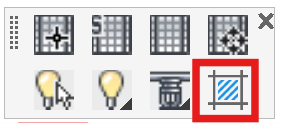
Layer(s): CEILING
Shortcut: BH
Associated: Set Up Ceiling / Insert Ceiling
Used for inserting a ceiling grid with the AutoCAD HATCH command when the room has unusual characteristics and HydraCAD’s Insert Ceiling command does not give the desired result.
After picking this button, type in T to bring up the Hatch dialog box.

Note: If you want the dialog to always appear, set the HPDLGMODE AutoCAD variable to 1
The hatch pattern will be as selected in the Set up Ceiling command.
Press on Add: Pick Points and pick anywhere inside of the room where you would like to insert the ceiling grid. The hatch pattern will immediately appear. If you want to manipulate that pattern, type in T again enter. You can now make changes and pick the Preview button to see what happens.
You can also press on Select Objects and then pick the inside of the walls of the room where the grid is required.
HydraCARDs (Troubleshooting)
For HydraCARDs regarding Hatch: [Click Here]

 HydraDOCs
HydraDOCs