Appearance
HydraCAD Drop-down Menu
This menu includes commands to access major HydraCAD toolbars and to keep track of your software and request help.
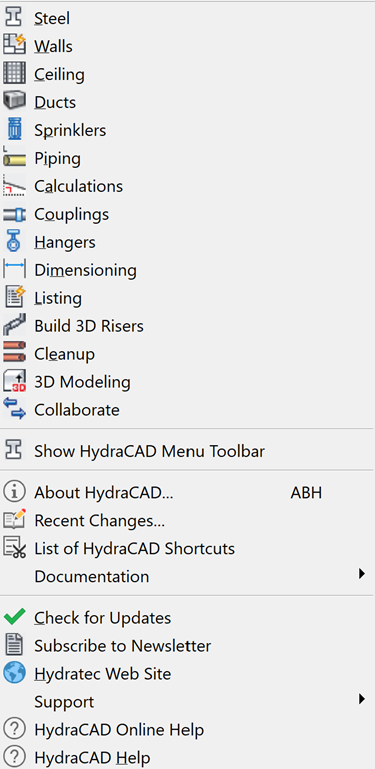
The first 15 items launch the major subject toolbars.
Show HydraCAD Menu Toolbar opens the toolbar referenced on page 10 of this manual.
About HydraCAD shows information concerning your version of HydraCAD.
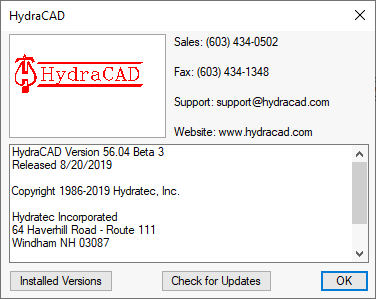
Tech Support may need this information if you are requesting help.
Recent Changes contains a list of new features and enhancements and bug fixes.
List of HydraCAD Shortcuts will open a Text file listing all the HydraCAD commands that have two or three letter shortcuts (aliases).
The Documentation sub-menu contains many documents, including this tutorial and the HydraCAD manual.
Check for Updates will check the Hydratec website and compare it to your installed software and notify you of any updates you may not have so that you may download them if you are a support plan customer.
Subscribe to Newsletter will open a webpage at where you can register for our HydraNEWS newsletter.
Hydratec Web Site will open your default browser at our website.
The Support sub-menu includes links to request help from Hydratec.
HydraCAD Help launches the HydraCAD local Help file, while the Online Help launches the online version of the Help file.

 HydraDOCs
HydraDOCs