Appearance
Smart Array
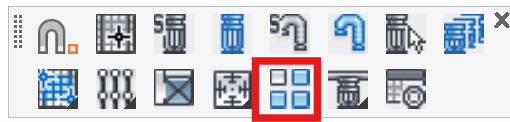
Layer(s): SPRNKS
Shortcut: AB
Associated: Select Sprinkler / Insert Sprinkler
Array a picked object as specified by a window. For example, select Smart Array, then pick the object that you want to array such as a head.
A dialog box will appear prompting with Is this where the next item goes? Press No.
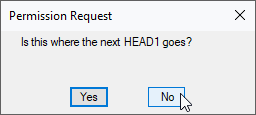
Drag your mouse to the right and enter 12’ at the command line.
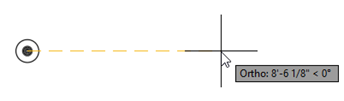
The dialog box will appear again. If you only want to array one row, select Yes.
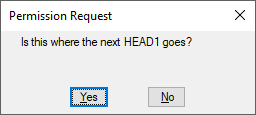
If you want to array in both X and Y directions, press No as in this example.
Drag the mouse upward.

Enter 12’. You have now entered the X and Y spacing for the array.
The dialog box will appear again. Select Yes.
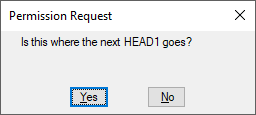
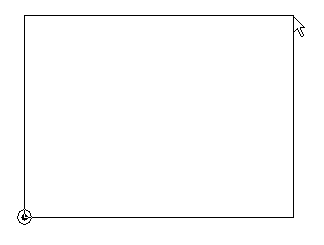
Pick a point showing the farthest reach of the array. Press Enter and the heads will be arrayed.
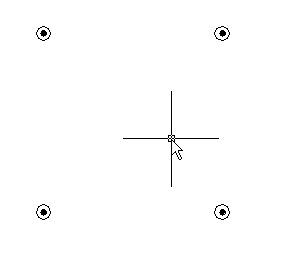
HydraCARDs (Troubleshooting)
For HydraCARDs regarding Smart Array: [Click Here]

 HydraDOCs
HydraDOCs