Appearance
Export 3D Fittings to Revit
Use this utility to export HydraCAD 3D Riser fittings to Revit. Open a HydraCAD drawing with 3D Fittings inserted.
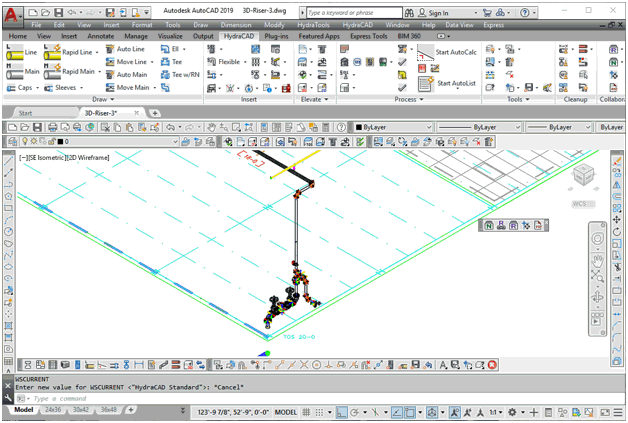

Open the Revit Toolkit.
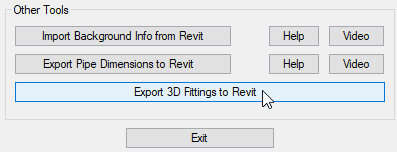
Select Export 3D Fittings to Revit. You will be prompted to select the 3D Fittings.
You have the option of selecting All of the fittings or you can choose Objects and pick with a window.
Press Enter.
A new drawing named 3dDetails will be created with only the 3D Fittings remaining. The drawing file will be saved to \HES\HydraCAD\Ver5x\Temp.
Close HydraCAD. Open Revit and start a new project with a HydraCAD template.
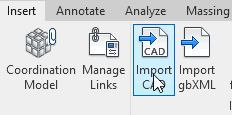
Select Import CAD from the Insert > Import Panel of Revit. The Import CAD Formats dialog box will appear. Navigate to and select the 3dDetails.dwg file and press Open.

 HydraDOCs
HydraDOCs