Appearance
Walk Model
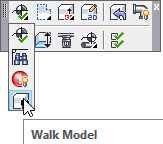
Layer(s) affected: ERROR
Alias: WMD
Associated Commands: [Show System Model]
HydraCAD Ribbon: Elevate Panel
Walk Model is an error checking utility for the piping plan model. You must Go to 3D for this command to work.
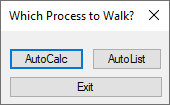
Start the command and select which process to Walk.
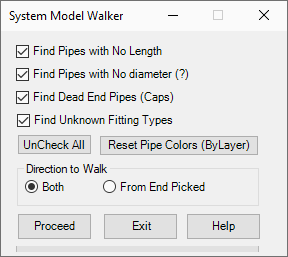
Selecting AutoList will open this dialog box. Select the items you want to check for errors. Select from the Direction to Walk options. Proceed and pick a pipe. All pipes checked will become blue. Found errors will be circled in yellow. Use Reset Pipe Colors to return to the original colors.
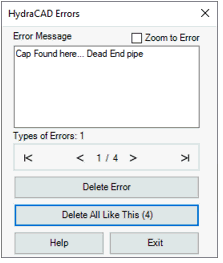
Selecting AutoCalc will automatically check the model for errors. The utility will start at the water supply and all found pipes will be colored blue.
Type SME at the command line to open the HydraCAD Errors dialog box. Here, you can review and zoom to any found errors.
Cycle between 3D and 2D to remove the blue pipes.
HydraCARDs (Troubleshooting)
For HydraCARDs regarding Walk Model: [Click Here]

 HydraDOCs
HydraDOCs