Appearance
Export System Boundary
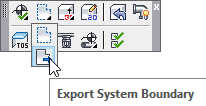
Layer(s) affected: DefinesSysBoundary
Alias: None
Associated Commands: [Structure Elevations]
[Define Drops & Sprigs]
HydraCAD Ribbon: Elevate Panel
This utility is used to break up large projects into multiple drawings. Start the command and the Message box here will appear.
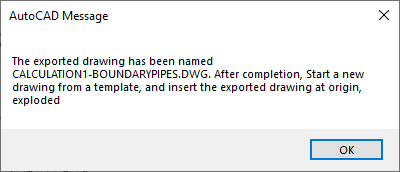
Press OK and you will be prompted to pick a system boundary line.
Pick a boundary line and right-click. The file will be created.
All HydraCAD objects within the boundary will be included in the new drawing.
Any DefLines relevant to the objects within the boundary will also be included. The created drawing will have the filename [Your Drawing Filename]-BoundaryPipes.dwg and will reside in the same folder.
Open the Boundary Pipes drawing and copy and paste to a fresh HydraCAD template.
HydraCARDs (Troubleshooting)
For HydraCARDs regarding Export System Boundary: [Click Here]

 HydraDOCs
HydraDOCs